Plugin: AddThis Social Share
What is AddThis?
AddThis is a social bookmarking service that can be integrated into a website with the use of a web widget. Once added, visitors to the website can bookmark an item using a variety of services, such as Facebook, MySpace, Google Bookmarks, and Twitter. The website is the most widely used service for bookmarking and sharing web pages, used on over 5% of the top 10,000 sites on the internet. Text © Wikipedia.
Where is it in Maian Coin?
At the base of each product as seen in the following screenshot.
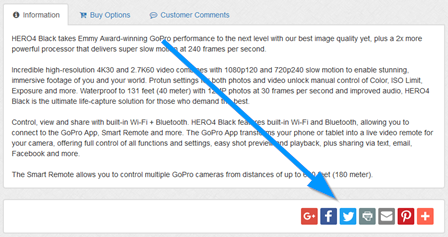
Clicking the + icon brings up a div where you can search for hundreds of social share options, meaning your products can been seen across loads of social platforms.
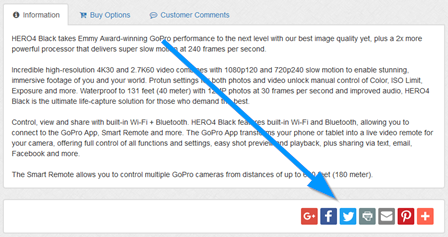
Clicking the + icon brings up a div where you can search for hundreds of social share options, meaning your products can been seen across loads of social platforms.
How can I implement it in Maian Coin?
1 Sign up for an account at the AddThis website.
2 From the menu go to 'Tools > Add New Tool > Share Buttons'.
3 Complete relevant style / appearance options, then save.
4 View your website tools and click 'Get The Code'.
5 Look at the code example given for the first copy option and get the unique code AFTER the 'pubid=' part of the url. Example:
ra-1234gfhfgfhfg768676867
Enter this value in your settings.

If the div code is different to the following...
<div class="addthis_sharing_toolbox"></div>
...update the 'product.tpl.php' (around line 100) to match.
2 From the menu go to 'Tools > Add New Tool > Share Buttons'.
3 Complete relevant style / appearance options, then save.
4 View your website tools and click 'Get The Code'.
5 Look at the code example given for the first copy option and get the unique code AFTER the 'pubid=' part of the url. Example:
ra-1234gfhfgfhfg768676867
Enter this value in your settings.
Settings > Social Settings > Other Options > AddThis Social Sharing Code
6 Finally, look at the code given in section 3 of the AddThis information and make sure the <div> matches the code
in the following 'content/*theme*/product.tpl.php' file.
If the div code is different to the following...
<div class="addthis_sharing_toolbox"></div>
...update the 'product.tpl.php' (around line 100) to match.
AddThis Notes
Adding this plugin is entirely optional. If you have set up the plugin correctly, you`ll see an image similar to the one above.
Other images may be available via the AddThis website. You can also adjust button colours, appearance and size.
Other images may be available via the AddThis website. You can also adjust button colours, appearance and size.