Payment Gateway Setup (CoinGate)
Overview
CoinGate is a payment gateway for blockchain payments. To use this gateway please see below.
Live/Sandbox
CoinGate has an excellent Sandbox system. You should set up a Sandbox account for testing to make sure that Maian Coin is working as expected.
Live Account:
https://coingate.com
Sandbox Account
https://sandbox.coingate.com
Live Account:
https://coingate.com
Sandbox Account
https://sandbox.coingate.com
API Setup
1 Log into your live/sandbox account.
2 From the left hand menu navigate to "Merchant > API > Apps" to register a new app.
3 Click "New App"
4 Complete the options provided. Use the links for help or contact CoinGate if you aren`t sure. In most cases entering a title is enough.
5 Click save to generate your unique CoinGate API v2 Auth Token.
6 Log in to your Maian Coin control panel and navigate to "Settings > Payment/Currency".
7 On the "General" tab, select "CoinGate" as the "BitCoin/Blockchain Gateway".
8 On the parameters tab, create a parameter with the name of "coingate-auth-token" and enter your CoinGate API v2 auth token in the value.
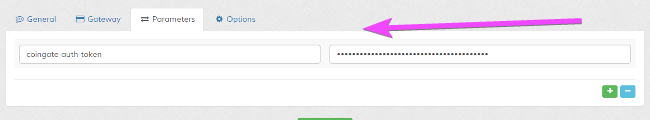
9 A second, optional parameter called "coingate-rec-currency" can also be set. This is your preferred receiving currency. If this is not set, it will default to "DO_NOT_CONVERT", which means your payment will have no conversion. If you prefer to set a receiving currency, the value of "coingate-rec-currency" must be a supported 3 character currency code. Eg: USD, GBP, EUR
Setup completed. You are now ready to receive/test payments using CoinGate.
2 From the left hand menu navigate to "Merchant > API > Apps" to register a new app.
3 Click "New App"
4 Complete the options provided. Use the links for help or contact CoinGate if you aren`t sure. In most cases entering a title is enough.
5 Click save to generate your unique CoinGate API v2 Auth Token.
6 Log in to your Maian Coin control panel and navigate to "Settings > Payment/Currency".
7 On the "General" tab, select "CoinGate" as the "BitCoin/Blockchain Gateway".
8 On the parameters tab, create a parameter with the name of "coingate-auth-token" and enter your CoinGate API v2 auth token in the value.
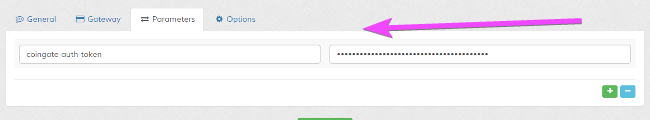
9 A second, optional parameter called "coingate-rec-currency" can also be set. This is your preferred receiving currency. If this is not set, it will default to "DO_NOT_CONVERT", which means your payment will have no conversion. If you prefer to set a receiving currency, the value of "coingate-rec-currency" must be a supported 3 character currency code. Eg: USD, GBP, EUR
Setup completed. You are now ready to receive/test payments using CoinGate.
Accepted Statuses
Maian Coin will only update a sale as completed when it receives a response of "paid" from CoinGate. In some cases, there could be a delay
before this response is received. If you would like the system to update a sale as completed for other statuses, add them to the 'accepted-statuses' array in the following file:
control/classes/gateways/class.coingate.php
You should be cautious about this. Only the "paid" status confirms the sale on the blockchain and the merchant.
For a list of available statuses see the CoinGate website.
If you wish to allow sales that are pending (if supported by gateway), see the "Process Pending Payments as Completed" option in the payment settings.
control/classes/gateways/class.coingate.php
You should be cautious about this. Only the "paid" status confirms the sale on the blockchain and the merchant.
For a list of available statuses see the CoinGate website.
If you wish to allow sales that are pending (if supported by gateway), see the "Process Pending Payments as Completed" option in the payment settings.
Allowed IP Addresses
Maian Coin will only accept callbacks from valid gateway IP addresses. CoinGate allows IP addresses to be retrieved via the API, so this will
always be up to date. No IP changes are needed for CoinGate. Note that IP checks are not applicable in test mode.