Payment Gateway Setup (Apirone)
Overview
Apirone is a payment gateway for blockchain payments. According to their website "We see the bitcoin's big potential in the more secure and profitable cross-border transfers. We believe that in the very near future acquiring of the cryptocurrency will become the same habitual payment method as payment systems like Visa, MasterCard or American Express".
To use this gateway please see below.
To use this gateway please see below.
Live/Sandbox
At the time of these docs, Apirone doesn't appear to have a sandbox system.
API Setup
Apirone offers the simplest way of getting started with crypto payments. Sign up for an account to get your saving wallet ID, then
enter the wallet ID in Maian Coin on the parameters page on the payment settings page:
apirone-wallet-id = XXX
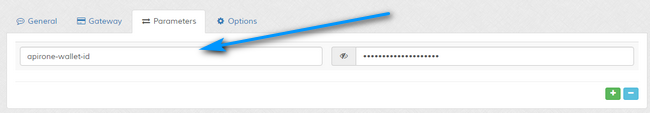
That is all. The saving wallet ID should begin with either btc or ltc. Anything else will fail.
The callbacks are created on the fly, you don`t need any API keys. Maian Coin doesn't currently support forwarding an Apirone payment to another wallet. You should forward your crypto currency to your desired wallet in your Apirone dashboard.
apirone-wallet-id = XXX
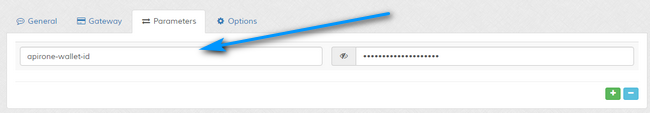
That is all. The saving wallet ID should begin with either btc or ltc. Anything else will fail.
The callbacks are created on the fly, you don`t need any API keys. Maian Coin doesn't currently support forwarding an Apirone payment to another wallet. You should forward your crypto currency to your desired wallet in your Apirone dashboard.
Accepted Statuses
Maian Coin will only update a sale as completed when it receives a 3rd confirmation from Apirone. This is recommended. There are
no other settings for this gateway.
Allowed IP Addresses
Maian Coin will only accept callbacks from valid gateway IP addresses. At the time of these docs, the allowed IP(s) for this gateway are:
165.227.156.39
If the IP(s) are updated/changed, update IP addresses in the following file:
control/classes/gateways/class.apirone.php
165.227.156.39
If the IP(s) are updated/changed, update IP addresses in the following file:
control/classes/gateways/class.apirone.php
QR Code
When paying with Apirone, the QR code is generated locally via the Google Maps API. On the sale update screen in the
admin CP, an option will appear for you to view the QR code, but only when viewing sale statuses that where the
sale is not active (eg: Waiting for Callback).
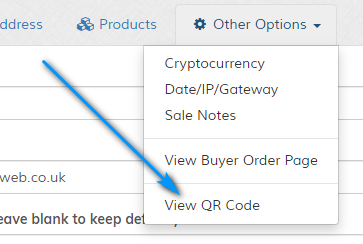
This is useful if you need to send the link to a buyer again. The format for the QR code is:
index.php?qr=ORDERID-ORDERCODE
Both order ID and order Code can be found in the sales table in your database (for advanced users).
If you are changing the QR code layout, the size of the QR code can be changed in the following file:
control/classes/gateways/class.apirone.php
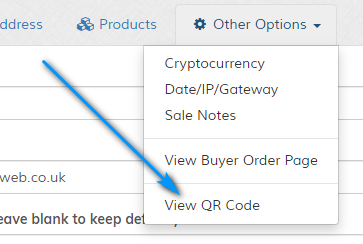
This is useful if you need to send the link to a buyer again. The format for the QR code is:
index.php?qr=ORDERID-ORDERCODE
Both order ID and order Code can be found in the sales table in your database (for advanced users).
If you are changing the QR code layout, the size of the QR code can be changed in the following file:
control/classes/gateways/class.apirone.php