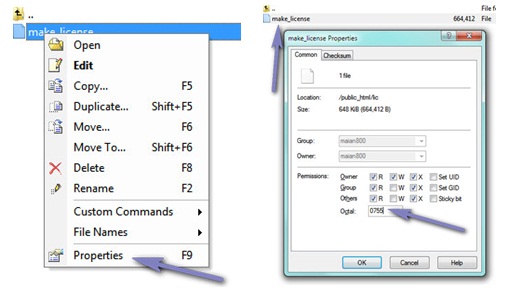Installing ionCube make_license Program
Overview
To auto generate licenses on a server ionCube has a command line tool called the "make_license" program. It is this tool that Maian Cube uses to generate licenses and therefore MUST be available on your server.
This is ONLY available if you have the Pro or Cerberus versions of ionCube. If you are creating MAC address restrictions you MUST have the Cerberus version as seen in the info from the ionCube website.
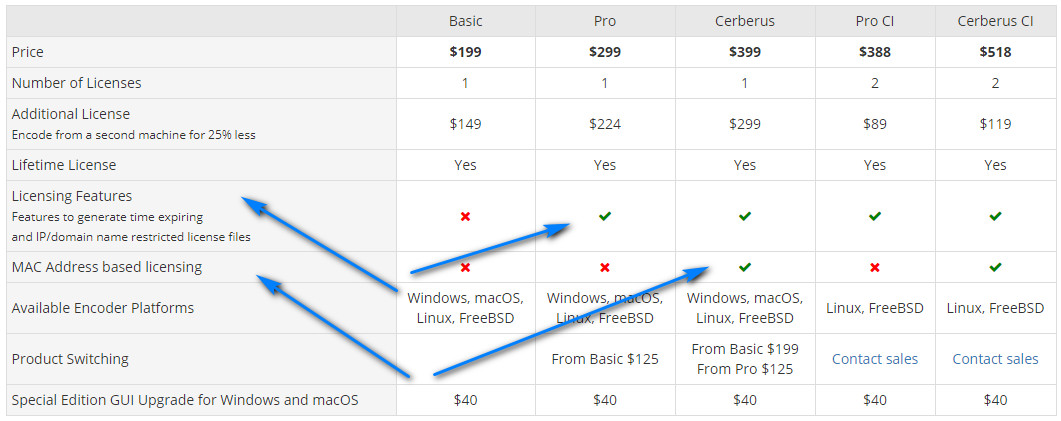
This is ONLY available if you have the Pro or Cerberus versions of ionCube. If you are creating MAC address restrictions you MUST have the Cerberus version as seen in the info from the ionCube website.
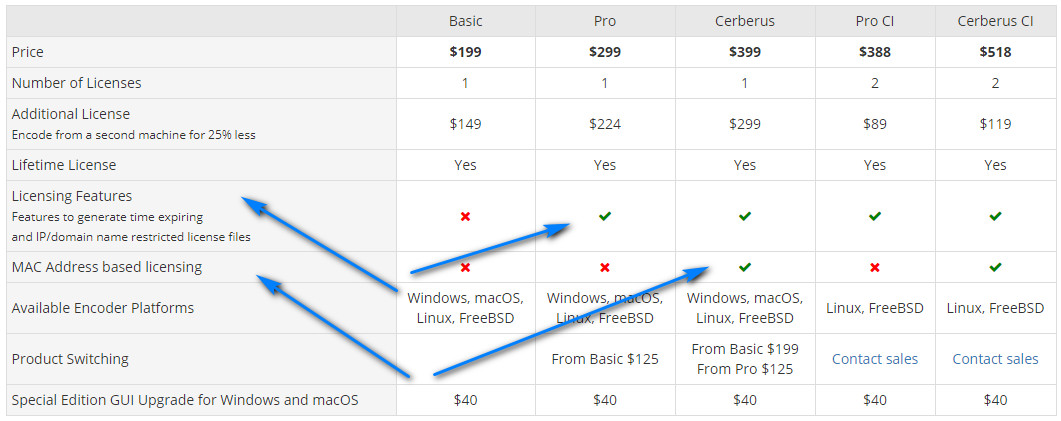
Location of "make_license" Program
The "make_license" program is included in the ionCube installation folder when you download and install ionCube. See screenshot below:
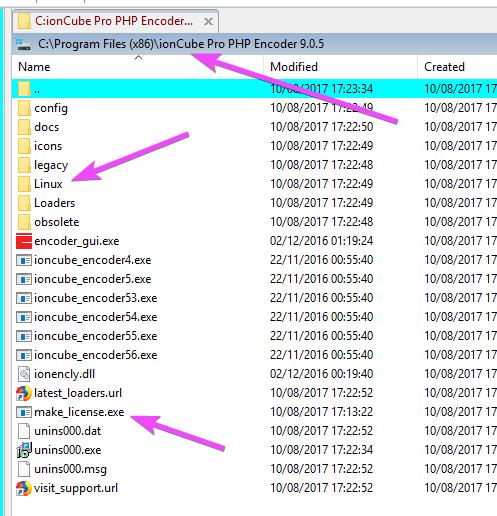
For a Windows server, the make_license program is an exe file in the root of the ionCube folder (make_license.exe). For a Linux server, the file is located in the "Linux" folder and must be uploaded to a location on your Apache server (see below). So, even if you are using the Windows GUI of ionCube, if your server is Apache you need the Linux version to generate licenses on your server.
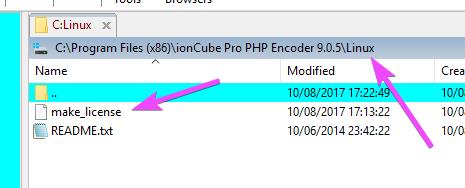
If you are using a Windows server, the full system path will be something like this:
C:\Program Files (x86)\ionCube Pro PHP Encoder 9.0.5\make_license.exe
If you are running a Linux/Apache server, you need to do the following:
1 Upload the "make_license" file (in binary mode) inside the "Linux" folder to a location on your server. If you wish you can upload it into your Maian Cube installation folder or to a location outside of the web root (recommended).
2 Set the permissions on this file to 755. (Depending on your server, other permissions may be required)
In your Maian Cube admin settings, you then need to enter the full server path to this file. Note that the Linux file DOES NOT have an .exe extension. Examples:
/home/server/public_html/cube/make_license
/home/server/public_html/make_license
/home/server/make_license
Once this is done, click the "Test" link to load the test window to check that the make_license program is working. NOTE that you must save your settings BEFORE clicking test.
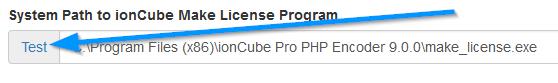 From the test window you can download a test license file.
From the test window you can download a test license file.
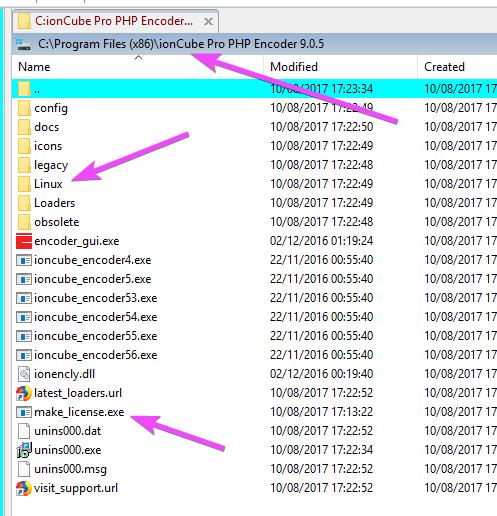
For a Windows server, the make_license program is an exe file in the root of the ionCube folder (make_license.exe). For a Linux server, the file is located in the "Linux" folder and must be uploaded to a location on your Apache server (see below). So, even if you are using the Windows GUI of ionCube, if your server is Apache you need the Linux version to generate licenses on your server.
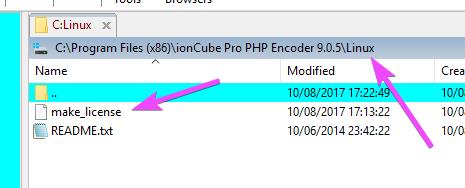
If you are using a Windows server, the full system path will be something like this:
C:\Program Files (x86)\ionCube Pro PHP Encoder 9.0.5\make_license.exe
If you are running a Linux/Apache server, you need to do the following:
1 Upload the "make_license" file (in binary mode) inside the "Linux" folder to a location on your server. If you wish you can upload it into your Maian Cube installation folder or to a location outside of the web root (recommended).
2 Set the permissions on this file to 755. (Depending on your server, other permissions may be required)
In your Maian Cube admin settings, you then need to enter the full server path to this file. Note that the Linux file DOES NOT have an .exe extension. Examples:
/home/server/public_html/cube/make_license
/home/server/public_html/make_license
/home/server/make_license
Once this is done, click the "Test" link to load the test window to check that the make_license program is working. NOTE that you must save your settings BEFORE clicking test.
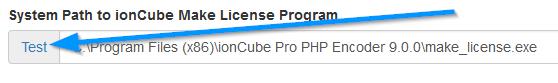 From the test window you can download a test license file.
From the test window you can download a test license file.Enter Path in Settings
Specify the path to the make_license program in your settings. If you are using the Windows version on a window server, the path will be to the .exe version of the
make_license program. Once in place, use the test option in your settings to generate a test license.
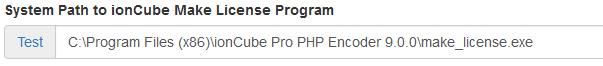
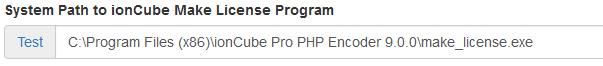
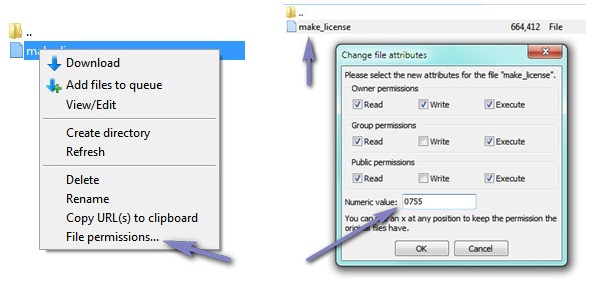 Example in
Example in