Member Event Log
Overview
Here you can see an overview of account actions via the event log. The event log helps to keep track of member logins and payment events as well as admin action events. Useful to
keep track of visitor / admin actions.
Export Log
To export entries select the option from the button top right. Note that the export will mirror the search.
Clear ALL
To clear ALL entries in the log select the option from the button top right.
Search Log
To search log select the option from the button top right.
Ordering
To order rows, click the table headings.
Log Notes
To enter backend notes click the icon to launch the note window.
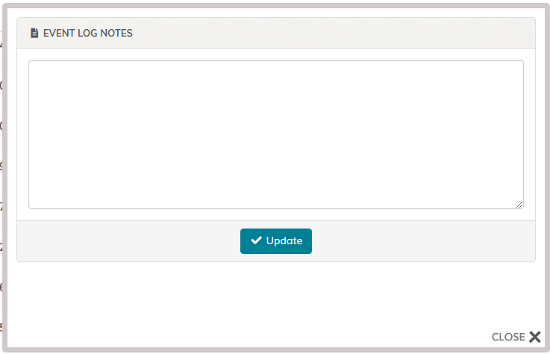
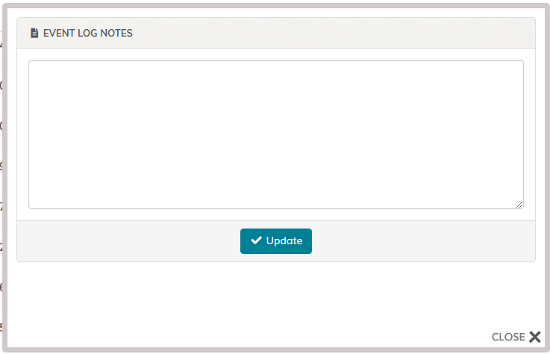
Member IP Addresses
If IP login restrictions are set and a member exceeds the allowed IP
addresses, the login event will contain an icon to view IP addresses.
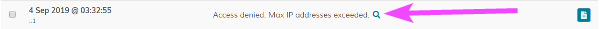
The following window will appear:
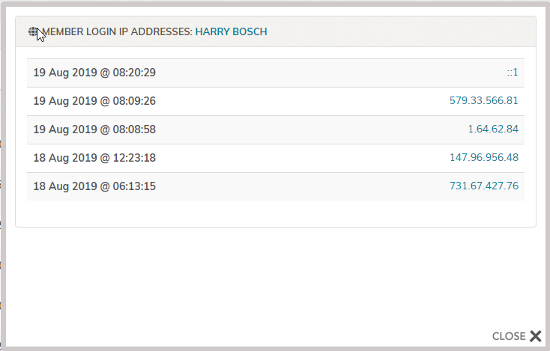
Click the IP addresses to view info about that IP. You can change the default lookup address if you want to. See the note below.
NOTE: To remove the IP addresses, simply delete the login events.
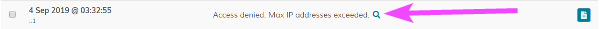
The following window will appear:
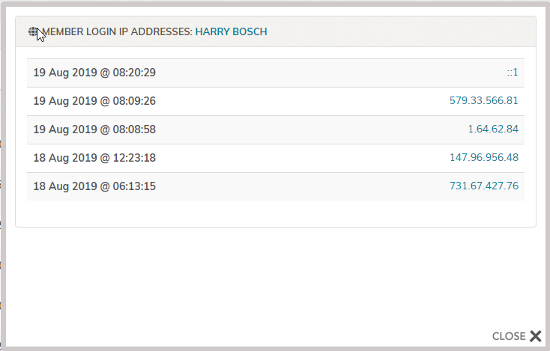
Click the IP addresses to view info about that IP. You can change the default lookup address if you want to. See the note below.
NOTE: To remove the IP addresses, simply delete the login events.
Delete
To delete, check relevant boxes, then use the 'Delete' button.
IP Lookup
Clicking the IP address will take you to a website to view
more information about an IP address. You can change the lookup service via the 'IP_LOOKUP' option in the 'control/options.php' file. Use
{ip} where the IP needs to appear in the url. See current example.