F.A.Q (Frequently Asked Questions)
- How Do I Find My Product Key?
- Can I install PHP plugins using Composer?
- I would like the words "collection", "basket", "login", etc., to be in the different language. Possible?
- Can I approve sales before downloads can be accessed?
- Can visitors upload and sell their own music?
- I've forgot my admin login details. Can I reset them?
- I have enabled the search engine friendly urls, but am now getting 404, page not found. Why?
- Do I need any software on the server to run Maian Music?
- Is Maian Music encoded?
- Can I edit any template files and change colours etc?
- How Can I Retain Options (control/options.php) in Future Updates?
- Does Maian Music comply with the EU/MOSS regulations?
- Is there a white label licence?
- No emails are being sent, why?
- Can I sell CDs?
- Can I change the text in the software and add my own wording?
- Can I add additional files to the zip files?
- Can I edit the PHP files?
- Can I change the X-Mailer header that gets sent out in emails?
- Can I rename the log folder txt files?
- Can I use multiple languages at the same time?
- Can I integrate the layout into my own site design?
- How do I enable the currency converter to show prices in different currencies?
- Can I remove the version check link in the admin area?
- Can I remove the documentation link in the admin area?
- Can I remove the Maian Music links in emails?
- How much do I have to pay for upgrades?
- Ok, I've purchased a licence. What do I do now?
- Does the system only support MP3/OGG?
- Can you recommend a good web host?
- What is Bootstrap?
- Can I get a discount for Maian Music, I'm broke?
- Can I change the default 0.50 for track cost on page load?
- Can I switch off the auto tag reading option?
- Collection names are truncated after certain amount of chars. Can I disable this?
- Can I show more latest orders on account homescreen?
- Can I increase the amount of collections show on latest, popular and home screens?
- Can I increase the amount of latest accounts and orders on admin homescreen?
- Can I edit the tax information window?
- Music files with foreign characters are not being recognised. Why?
- Can I disable the collection counts in brackets after the style name?
How Do I Find My Product Key?
If you are using the none commercial version, in your admin area, click 'Purchase Licence' on the top menu to view your product key.
If you don't see this link, access the following link in your admin area: admin/index.php?p=purchase
If you don't see this link, access the following link in your admin area: admin/index.php?p=purchase
Can I install PHP plugins using Composer?
Yes, navigate to the 'control/lib' folder and run the install command from there. The 'composer.json' file will be updated and the plugin will be added
to the 'control/lib/vendor' folder. Follow the plugin instructions usage for more information.
I would like the words "collection", "basket", "login", etc., to be in the different language. Possible?
You need to change it via the 'control/classes/class.seo.php' file. Read the note for the 'converter' function
Can I approve sales before downloads can be accessed?
Yes. To enable approval, check the 'Approve All Sales' option in the settings:
Settings > General Settings > Payment > Payment > Approve All Sales
When you enable this option, a new option appears in the left menu.
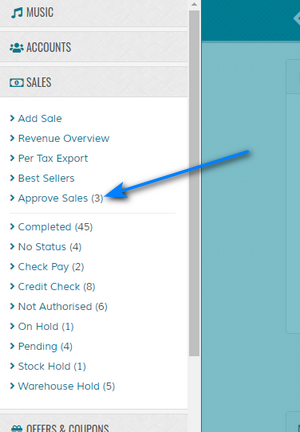
All sales will initially appear on the approval screen until accepted.
Settings > General Settings > Payment > Payment > Approve All Sales
When you enable this option, a new option appears in the left menu.
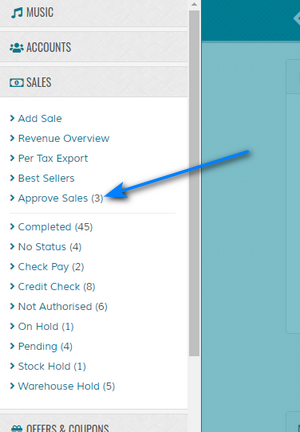
All sales will initially appear on the approval screen until accepted.
Can visitors upload and sell their own music?
No. This is not an option I'll be building into Maian Music. It is for individual musicians ONLY.
I've forgot my admin login details. Can I reset them?
Login details are set in the 'control/_cfg.php' file. Just change there.
I have enabled the search engine friendly urls, but am now getting 404, page not found. Why?
Did you enable the .htaccess file as per the instructions in the settings?.
Do I need any software on the server to run Maian Music?
Please see the system requirements on the install page.
Can I edit any template files and change colours etc?
Yes, you can change anything in the free or commercial version.
How Can I Retain Options (control/options.php) in Future Updates?
Additional settings are found in the 'control/options.php' & 'admin/control/options.php' files. These are for convenience and not included in the admin
settings to over complicate things. To retain the changes you might make in the 'control/options.php' files so that future
versions don't overwrite your changes, do the following:
1 Save the 'control/options.php' file as 'control/user-options.php' in the 'control' folder. The system will look for this file first. Make sure that ALL of the variables exist in the 'user-options.php' file. If any are missing you will see errors.
2 Repeat the same process for the 'admin/control/options.php' file.
3 To revert back to the defaults, simply delete or rename the 'control/user-options.php' files.
1 Save the 'control/options.php' file as 'control/user-options.php' in the 'control' folder. The system will look for this file first. Make sure that ALL of the variables exist in the 'user-options.php' file. If any are missing you will see errors.
2 Repeat the same process for the 'admin/control/options.php' file.
3 To revert back to the defaults, simply delete or rename the 'control/user-options.php' files.
Does Maian Music comply with the EU/MOSS regulations?
On the 1st January 2015 the EU added a new regulation. Digital tax must now be charged at the countries rate for any
buyer in a EU country. Maian Music separates tangible and digital tax, but does not officially support MOSS since the UK left the E.U.
Is there a white label licence?
Yes, more information here.
No emails are being sent, why?
Check your server error logs first. You should also enable SMTP debugging to help debug mail issues. To enable, enable the "Enable Email Debugging" option on the email settings page
on the 'Options' tab. The log should be written to the "logs" folder.
If you are having issues sending email over SSL, this is nothing to do with this software or the mail system used by this software. Most likely your server's SSL is installed incorrectly. If you have issues, you can disable SSL checking (in favour of always allowing insecure connections) by changing the "SSL/TLS Only - Do Not Verify Certificates" option on the email settings page on the 'Options' tab.
Setting this to 'yes' will allow insecure connections. Whilst this is a workaround, it is NOT recommended.
If you are having issues sending email over SSL, this is nothing to do with this software or the mail system used by this software. Most likely your server's SSL is installed incorrectly. If you have issues, you can disable SSL checking (in favour of always allowing insecure connections) by changing the "SSL/TLS Only - Do Not Verify Certificates" option on the email settings page on the 'Options' tab.
Setting this to 'yes' will allow insecure connections. Whilst this is a workaround, it is NOT recommended.
Can I sell CDs?
Yes
Can I change the text in the software and add my own wording?
Yes, of course, see the language section.
Can I add additional files to the zip files?
Yes. Create a new directory in your installation called "zip-files". Any files placed in this folder will be picked up. DO NOT include
folders. If you need to create archives, add files to a zip/rar archive. Also, DO NOT include BIG files. This may kill the zip creation.
Can I edit the PHP files?
If you feel you need to and know what you are doing. Note that PHP changes can break when the system is upgraded. The 'control/system/core/mm.php' file should not be changed.
Can I change the X-Mailer header that gets sent out in emails?
Yes, via the 'control/options.php' file. Set a value in the 'MAIL_X_MAIL_HEADER' option.
Can I rename the log folder txt files?
Yes, via the 'control/options.php' file.
Can I use multiple languages at the same time?
This isn't supported, sorry.
Can I integrate the layout into my own site design?
Yes, by editing the template. See the templates section via the left hand menu.
How do I enable the currency converter to show prices in different currencies?
What currency converter? There isn't one. lol. You can try adding a widget to your website like this one.
Can I remove the version check link in the admin area?
Yes, via the 'admin/control/options.php' file.
NOTE: The version check option sends ONLY the version number and script ID to the Maian Media servers for version comparison. No user identifiable information or information relating to your setup is sent.
NOTE: The version check option sends ONLY the version number and script ID to the Maian Media servers for version comparison. No user identifiable information or information relating to your setup is sent.
Can I remove the documentation link in the admin area?
Yes, via the 'admin/control/options.php' file.
Can I remove the Maian Music links in emails?
No, this will disappear when a commercial licence is applied.
How much do I have to pay for upgrades?
Nothing, all upgrades are FREE.
Ok, I've purchased a licence. What do I do now?
After you purchase a commercial licence an email will be sent detailing instructions on how to upgrade your free licence. If you already
have an account, simply log into your account to generate commercial licences.
Maian Media Licence Centre
Maian Media Licence Centre
Does the system only support MP3/OGG?
Default is mp3 and ogg. To add other extensions, edit the following
option in the "control/options.php" file.
SUPPORTED_MUSIC
If your format is not mp3 or ogg you may need to create the previews in those formats for compatibility
Can you recommend a good web host?
There are lots of good web hosting companies around. Try a search on Google. Read what other people say. You should try and
use a VPS or dedicated server. Shared servers are not recommended.
What is Bootstrap?
Its a frontend/mobile design framework. More information on their website here.
Can I get a discount for Maian Music, I'm broke?
Regular monthly discount coupons are emailed to subscribers of my newsletter. It's an infrequent newsletter. You can unsubscribe at any time.
Can I change the default 0.50 for track cost on page load?
Yes, edit the 'DEFAULT_TRACK_COST' option in the 'control/options.php' file.
Can I switch off the auto tag reading option?
Yes, edit the 'READ_MP3_TAGS' option in the 'control/options.php' file.
Collection names are truncated after certain amount of chars. Can I disable this?
Yes, edit the 'NAME_CHAR_DISPLAY' option in the 'control/options.php' file and set the value to 0.
Can I show more latest orders on account homescreen?
Yes, edit the 'ORDER_LIMIT_ACCOUNT_HOMESCREEN' option in the 'control/options.php' file and set a higher value.
Can I increase the amount of collections show on latest, popular and home screens?
Yes, edit the 'FEATURED_HOME_LIMIT', 'LATEST_LIMIT', & 'POPULAR_LIMIT' options in the 'control/options.php' file and set higher values.
Can I increase the amount of latest accounts and orders on admin homescreen?
Yes, edit the 'ADMIN_HOME_LATEST_SALES' & 'ADMIN_HOME_LATEST_ACCOUNTS' options in the 'admin/control/options.php' file and set higher values.
Can I edit the tax information window?
Yes, edit the following language file:
content/language/tax-info.txt
You can use HTML if you want to, but line breaks are auto added. If you use HTML, try NOT to use old /deprecated code that will
break the responsive system. Also, do NOT translate any class names that may already be present unless you know what you are doing and more
important, do NOT remove any variables between braces. eg: {TOTAL} should not be changed or removed.
Music files with foreign characters are not being recognised. Why?
PHP doesn't handle unicode filenames across operating systems too well. DO NOT have foreign characters in file names as they won't be recognised by the system. If you don't see your file listed, rename it. There are a number of
excellent free batch rename utilities online to rename files.
Can I disable the collection counts in brackets after the style name?
Yes, set the following to 0 in the 'control/options.php' file.
define('DISPLAY_STYLE_COUNTS', 1);
define('DISPLAY_STYLE_COUNTS_LINKED', 1);
The first is the count for standard sub styles or top level styles. The second is for linked sub styles. Linked sub styles will always
show as 1 as they link to one collection.
define('DISPLAY_STYLE_COUNTS_LINKED', 1);