Broadcast Messages
Overview
A broadcast message is a standard single message sent to subscribers. Unlike follow up messages that can repeat at certain times, a broadcast message is sent once only.
You'll see the send status of a message along with the send date/time beneath each message. This can be useful if you accidentally disabled a message and wasn't sure if it was sent.
Send counts are auto updated every 20 seconds and will disappear automatically if completed. You can disable the auto refresh or increase / decrease the refresh time in the "control/options.php" file.
define('ENABLE_ACTIVE_BROADCASTS', 1);
define('ACTIVE_BROADCASTS_REFRESH', 20000);
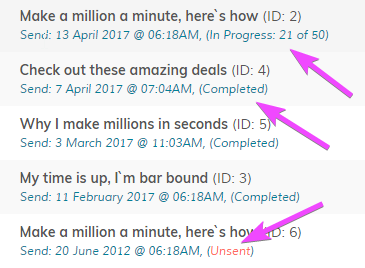
A icon denotes if a message is active.
You'll see the send status of a message along with the send date/time beneath each message. This can be useful if you accidentally disabled a message and wasn't sure if it was sent.
Send counts are auto updated every 20 seconds and will disappear automatically if completed. You can disable the auto refresh or increase / decrease the refresh time in the "control/options.php" file.
define('ENABLE_ACTIVE_BROADCASTS', 1);
define('ACTIVE_BROADCASTS_REFRESH', 20000);
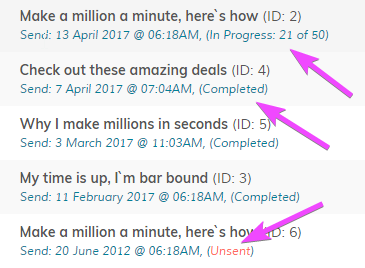
A icon denotes if a message is active.
Add New Message
Click the icon to add new broadcast message.
Search
Click the icon to reveal search box to search messages.
Filter
Click the icon to filter by campaign.
Send Test
Click the icon to send a test message to make sure your smtp settings are working correctly. You can enter multiple addresses separated with a comma and choose any autoresponder smtp settings
to test.
Link Tracking Overview
Click the icon to see a link tracking overview.
Copy
Click the icon to copy message. Ideal for easily adding similar message.
Edit
Click the icon to edit message.
Delete
Use the checkboxes provided to delete messages.