Manage Tags
Overview
This feature enables you to add custom tags which you can use in message emails. Short reference tags are parsed by the system
into the value you specify.
Add New Tag
Click the icon to add new tag.
Search
Click the icon to reveal search box to search tags.
Edit
Click the icon to edit tag.
Delete
Use the checkboxes provided to delete tags.
Custom Tag Usage
On the message add screens you'll see a "View Tags" link beneath the subject and message. Use this for reference.
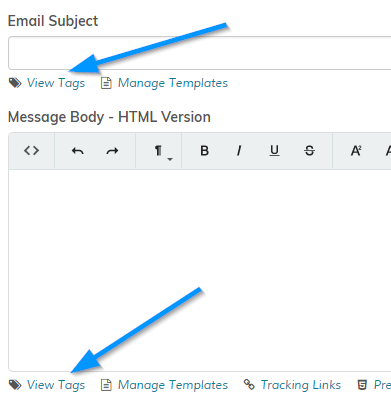
Enter your tag placeholder into the subject or message box. When an email is sent it will be parsed into the value you have set for the placeholder. Make sure you send a test message to make sure tags are working as expected.
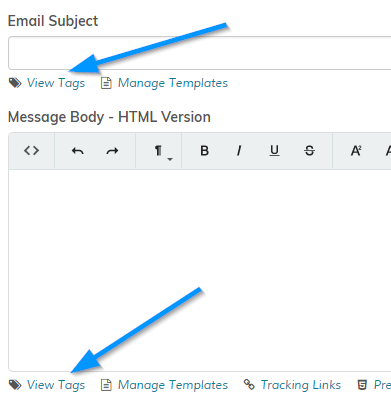
Enter your tag placeholder into the subject or message box. When an email is sent it will be parsed into the value you have set for the placeholder. Make sure you send a test message to make sure tags are working as expected.