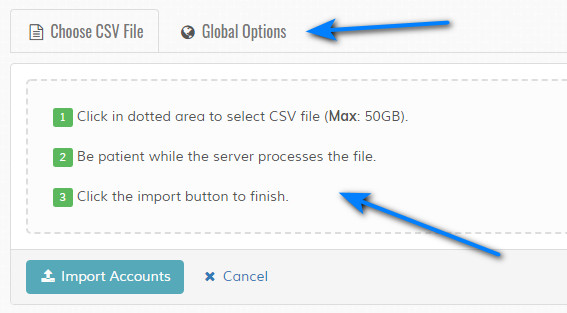Import Accounts
Overview
Enables batch importing of visitor accounts. Please read carefully. Click example images to display full size version in new tab/window.
Upload / CSV Format
To upload, follow the instructions on screen. Once you upload the file, the server will process it before you submit, so be patient and wait for the "Import Accounts" button
to become available. It is greyed out initially. Once ready you can complete the import or cancel and reload.
The CSV has 4 slots of data per line. Name, Email, Password & Timezone. Name & Email are required. Email must be unique. If an email is duplicated or already exists, it will be ignored. Password is optional and must be in raw format, which will be encrypted during import. If left blank, password is auto generated. Timezone is also optional, but if included MUST be found in "control/timezones.php" file. If invalid, it will be ignored and default to the main timezone in your settings.
One per line. Example shows entries with required and optional data: "Ann Bai","email@example.com","pass123",""
"Bob Smith","email2@example.com","","Europe/Berlin"
"Jimmy Jones","email3@example.com","",""
"Coco Lee Mei","email4@example.com","pass456","US/Eastern" Note that the default enclosure character and delimiter are used in this example. This may differ with your own data. Click the "Example CSV" link (shown bottom right on the import screen) for a test CSV.
The CSV has 4 slots of data per line. Name, Email, Password & Timezone. Name & Email are required. Email must be unique. If an email is duplicated or already exists, it will be ignored. Password is optional and must be in raw format, which will be encrypted during import. If left blank, password is auto generated. Timezone is also optional, but if included MUST be found in "control/timezones.php" file. If invalid, it will be ignored and default to the main timezone in your settings.
One per line. Example shows entries with required and optional data: "Ann Bai","email@example.com","pass123",""
"Bob Smith","email2@example.com","","Europe/Berlin"
"Jimmy Jones","email3@example.com","",""
"Coco Lee Mei","email4@example.com","pass456","US/Eastern" Note that the default enclosure character and delimiter are used in this example. This may differ with your own data. Click the "Example CSV" link (shown bottom right on the import screen) for a test CSV.
Global Options
Send Welcome Email - Do you wish to send welcome email? This will be email notification to visitors of support account with their log in details.
Notes - You can attach backend notes to accounts, these are optional and can be edited later. Any notes entered will apply to all accounts.
Notes - You can attach backend notes to accounts, these are optional and can be edited later. Any notes entered will apply to all accounts.