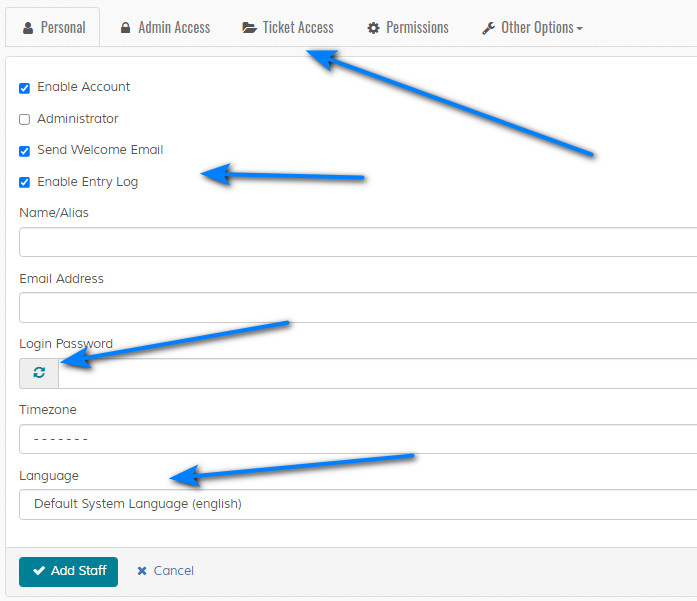User Profile
Overview
Enables support staff to update profile. This screen is only seen by additional support staff if they have permission to do so. Please read carefully. Click example images to display full size version in new tab/window.
Personal
Name/Alias - Enter staff name or alias.
Email Address - Enter staff email. Must be unique.
Login Password - Enter account password. Click the icon to auto create password. Password generated will be shown. See the following screenshot:
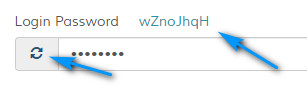
When editing, leave blank for same password.
Timezone - Timezone for staff account. If not set, defaults to main timezone in settings.
Admin CP Language - Optional alternative language for staff when logged into control panel. Defaults to default language in settings if not set. If this is set, all language operations will load the language from the set language folder. For example, email templates. If any of the language files are missing, the system will throw errors.
Email Address - Enter staff email. Must be unique.
Login Password - Enter account password. Click the icon to auto create password. Password generated will be shown. See the following screenshot:
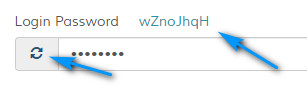
When editing, leave blank for same password.
Timezone - Timezone for staff account. If not set, defaults to main timezone in settings.
Admin CP Language - Optional alternative language for staff when logged into control panel. Defaults to default language in settings if not set. If this is set, all language operations will load the language from the set language folder. For example, email templates. If any of the language files are missing, the system will throw errors.
Preferences
Ticket 'From' Name - If staff member replies to ticket, this is the from name email header. If not set, defaults to from header in settings.
Ticket 'From' Email Address - If staff member replies to ticket, this is the from email header. If not set, defaults to from email in settings, unless ticket comes from department allocated to imap tickets, in which case the imap reply email will be used..
Additional Notification Email Addresses - Additional notification addresses for staff member, comma delimited. Optional.
Ticket 'From' Email Address - If staff member replies to ticket, this is the from email header. If not set, defaults to from email in settings, unless ticket comes from department allocated to imap tickets, in which case the imap reply email will be used..
Additional Notification Email Addresses - Additional notification addresses for staff member, comma delimited. Optional.
Signature
Signature (Optional - HTML not allowed) - If set, displays at the bottom of all ticket replies. Signatures should not contain HTML and not be too
distracting for visitors.