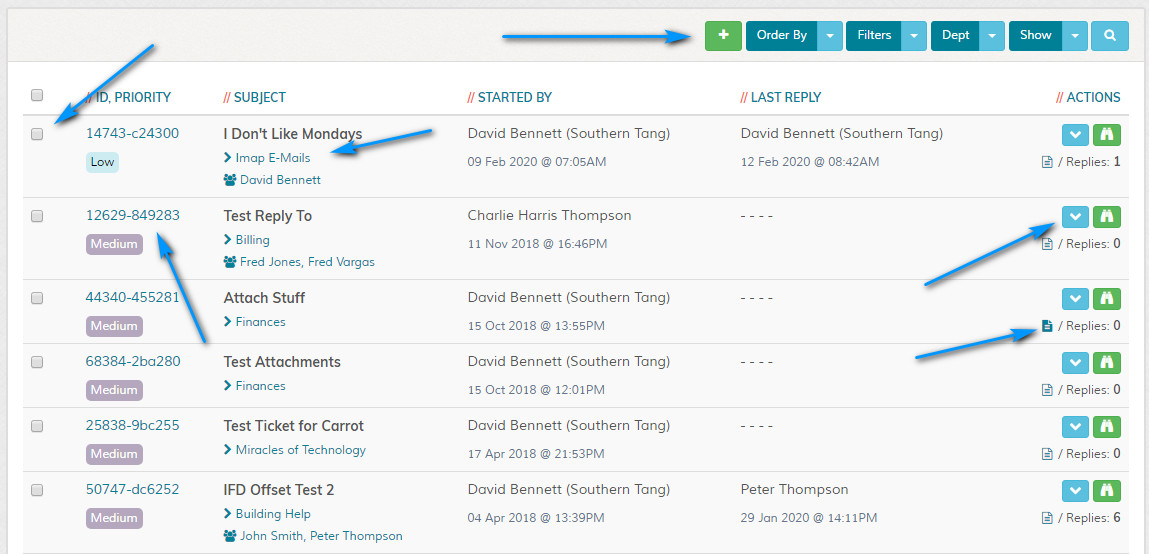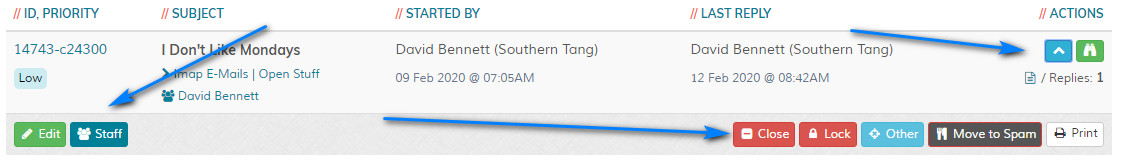Closed Tickets
Overview
Displays list of closed tickets. Please read carefully. Click example images to display full size version in new tab/window.
Filters
The filters allow you to filter on screen data.
Action Bar
The action bar reveals additional options for each ticket. The actions depend on the status of the ticket and the staff permissions. The following actions may be available:
Edit - Edit ticket.
Notes - View notes.
Staff - View assigned staff (if applicable).
Close - Close ticket.
Lock - Lock ticket.
Open - Open ticket.
Move to Spam - Move ticket to spam tickets screen.
Move to Open Tickets - Move ticket from spam tickets to open tickets.
Print - Print friendly view of ticket
Edit - Edit ticket.
Notes - View notes.
Staff - View assigned staff (if applicable).
Close - Close ticket.
Lock - Lock ticket.
Open - Open ticket.
Move to Spam - Move ticket to spam tickets screen.
Move to Open Tickets - Move ticket from spam tickets to open tickets.
Print - Print friendly view of ticket
Quick View
Click the icon to view ticket and replies. Useful for quick glance of ticket. Attachments and custom fields are not show here.
Re-Open Tickets
Use the checkboxes to check tickets which you wish to re-open. Once you are happy with your selections, click "Re-Open Selected Tickets" to proceed. A prompt will appear asking you to confirm your action.
Delete Tickets
Use the checkboxes to check tickets which you wish to delete. You can batch delete tickets and this action is irreversible. Once you are happy with your selections, click "Delete Selected Tickets" to proceed.
A prompt will appear asking you to confirm your action.
Export Ticket Stats
Use the checkboxes to check tickets which you wish to export. Once you are happy with your selections, click "Export Selected Ticket(s) Stats" to proceed.
This creates a CSV with the following information:
Ticket No (Ticket number)
Created By (The name of the person who created the ticket)
Email (The email of the person who created the ticket)
Created On (Date/time of ticket creation)
First Reply On (Date/time of first reply)
Last Reply On (Date/time of last reply)
First Reply By (Name of person who made the first reply)
Last Reply By (Name of person who made the last reply)
Agents Assigned (Agents assigned - if applicable)
Subject (Subject of ticket)
Department (Department ticket is allocated to)
Ticket Status (Current ticket status)
Priority (Priority of ticket)
Via (Source where ticket was created. eg: web, API or email)
Is Dispute (Is this a dispute ticket - ONLY if dispute system is enabled)
Total Replies (Total number of replies)
Total History Actions (Total number of history actions)
Total Work Time (Total worktime in h:m:s. Only shown if work tracking is enabled in the settings)
This creates a CSV with the following information:
Ticket No (Ticket number)
Created By (The name of the person who created the ticket)
Email (The email of the person who created the ticket)
Created On (Date/time of ticket creation)
First Reply On (Date/time of first reply)
Last Reply On (Date/time of last reply)
First Reply By (Name of person who made the first reply)
Last Reply By (Name of person who made the last reply)
Agents Assigned (Agents assigned - if applicable)
Subject (Subject of ticket)
Department (Department ticket is allocated to)
Ticket Status (Current ticket status)
Priority (Priority of ticket)
Via (Source where ticket was created. eg: web, API or email)
Is Dispute (Is this a dispute ticket - ONLY if dispute system is enabled)
Total Replies (Total number of replies)
Total History Actions (Total number of history actions)
Total Work Time (Total worktime in h:m:s. Only shown if work tracking is enabled in the settings)