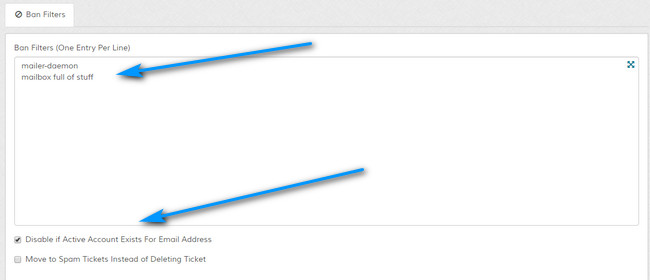Ban Filters
Overview
This provides an easy way of blocking certain emails based on certain criteria for imap events. This does NOT affect the standard ticket creation routines or
the API. It is ONLY for tickets opened by email.
Having too many filters can impact on the imap read speed, especially if you also have the cleanTalk system enabled.
Having too many filters can impact on the imap read speed, especially if you also have the cleanTalk system enabled.
Ban Filters
Specify ban filters, one entry per line. As Maian Support utilises the FULLTEXT search system, filters must be 3 characters or greater. Anything less is ignored.
Name, email, subject, comments and headers are searched. If a match is found the system will ignore the email. You should be careful when adding filters as it may block content you actually want to allow. For example, adding a filter called "Yahoo.com" would fail if someone used "Yahoo.com" in their support message.
The email will be ignored on the first match it finds.
Name, email, subject, comments and headers are searched. If a match is found the system will ignore the email. You should be careful when adding filters as it may block content you actually want to allow. For example, adding a filter called "Yahoo.com" would fail if someone used "Yahoo.com" in their support message.
The email will be ignored on the first match it finds.
Disable if Active Account Exists For Email Address
If set, filters are ignored for active accounts.
Move to Spam Tickets Instead of Deleting Ticket
If set, moves tickets to spam tickets screen. If not set, ticket is deleted. Notification is NOT sent to visitors if a block occurs using the ban
filters.
Why Has a Block occurred?
You should make sure that the imap debug routines are enabled, which can help identify why a ticket got banned. Useful if you think a ban occurred and it
shouldn't have done. The logs will detail what area of the ticket got flagged and what filter caused the ban.