CleanTalk Anti Spam API
For spam prevention on the ticket creation page and also for imap accounts and incoming mail, Maian Support utilises the CleanTalk anti
spam API. CleanTalk does not require users to enter codes or complete
captcha's as checks are done in the background based on what the visitor entered for the ticket. You can easily block entire countries from accessing your system
to help reduce spam and malware attacks.
Sign up for a CleanTalk account here.
When enabled, only the initial ticket is checked for spam. Once accepted, all replies will also be accepted. This makes the system more reliable and prevents tickets getting disrupted with unnecessary blocks.
Sign up for a CleanTalk account here.
When enabled, only the initial ticket is checked for spam. Once accepted, all replies will also be accepted. This makes the system more reliable and prevents tickets getting disrupted with unnecessary blocks.
Enable in Maian Support
In the admin menu go to "Settings & Tools > Mail Settings". Select the "CleanTalk API & Spam" tab.
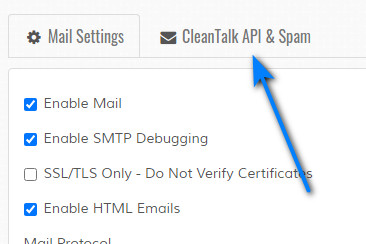
Create a free CleanTalk account and enter your API key on the settings page. More info here.
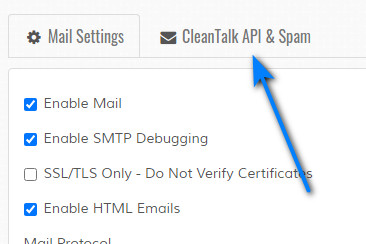
Create a free CleanTalk account and enter your API key on the settings page. More info here.
Benefits of CleanTalk
CleanTalk eliminates the need for CAPTCHAs, questions & answers and other ways which use complicated communication methods for spam protection on your site.
Invisible to visitors.
Censorship of abusive comments.
Reliability and accuracy against spam bots.
Block entire country IP ranges easily via intuitive interface.
Invisible to visitors.
Censorship of abusive comments.
Reliability and accuracy against spam bots.
Block entire country IP ranges easily via intuitive interface.
How Much Does it Cost?
For current pricing visit https://cleantalk.org/price-anti-spam