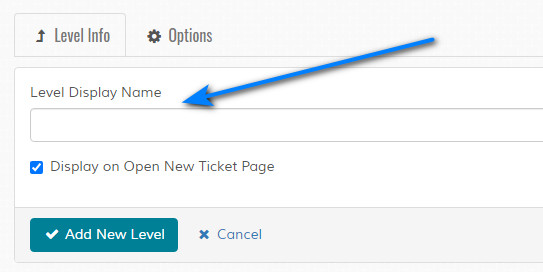Add Priority Level
Overview
Enables adding of new priority level. Please read carefully. Click example images to display full size version in new tab/window.
New Level Options
Level Display Name - Enter new priority level name. Max characters 100.
Display on Open New Ticket Page - Do you want this level to appear to visitors on create ticket page?
Admin Highlighter - Foreground Colour - For admin display only. Can be used in conjunction with background colour to highlight priority levels on ticket display screens. When you click in the box a colour picker will appear. See below for examples. This is optional. Leave blank for default colour.
Admin Highlighter - Background Colour - For admin display only. Can be used in conjunction with foreground colour to highlight priority levels on ticket display screens. When you click in the box a colour picker will appear. See below for examples. This is optional. Leave blank for default colour.
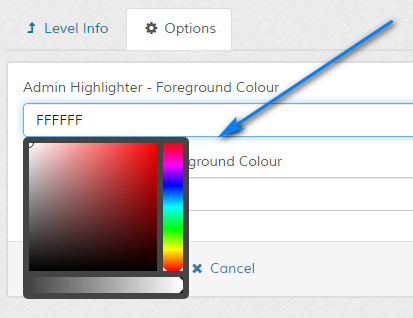
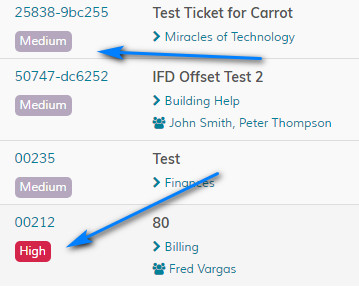
NOTE: Value must be valid Hexidecimal value. Max 6 alphanumeric characters only. For more info on Hex codes, click here.
Display on Open New Ticket Page - Do you want this level to appear to visitors on create ticket page?
Admin Highlighter - Foreground Colour - For admin display only. Can be used in conjunction with background colour to highlight priority levels on ticket display screens. When you click in the box a colour picker will appear. See below for examples. This is optional. Leave blank for default colour.
Admin Highlighter - Background Colour - For admin display only. Can be used in conjunction with foreground colour to highlight priority levels on ticket display screens. When you click in the box a colour picker will appear. See below for examples. This is optional. Leave blank for default colour.
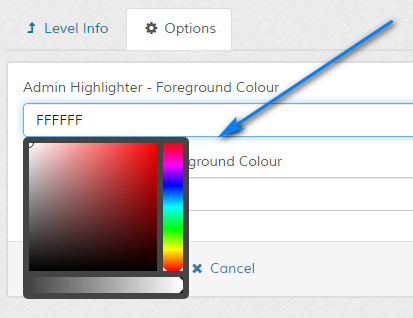
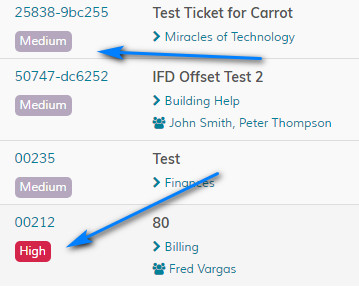
NOTE: Value must be valid Hexidecimal value. Max 6 alphanumeric characters only. For more info on Hex codes, click here.