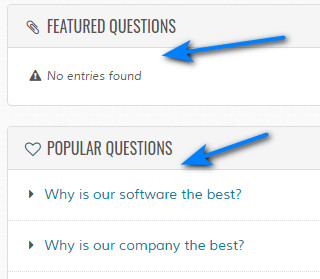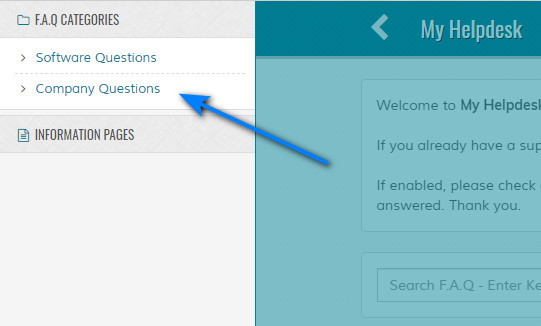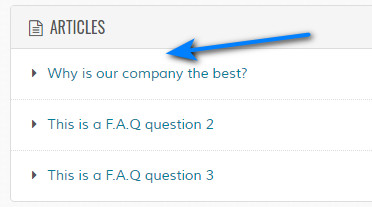F.A.Q
Overview
This is the public version of the F.A.Q system. Please read carefully. Click example images to display full size version in new tab/window if applicable.
Access F.A.Q
Categories
Search Questions
Click the icon to display the search box on any category page. You can skip common words from frontend searches via the following file:
control/skipwords.php
control/skipwords.php
Viewing Question
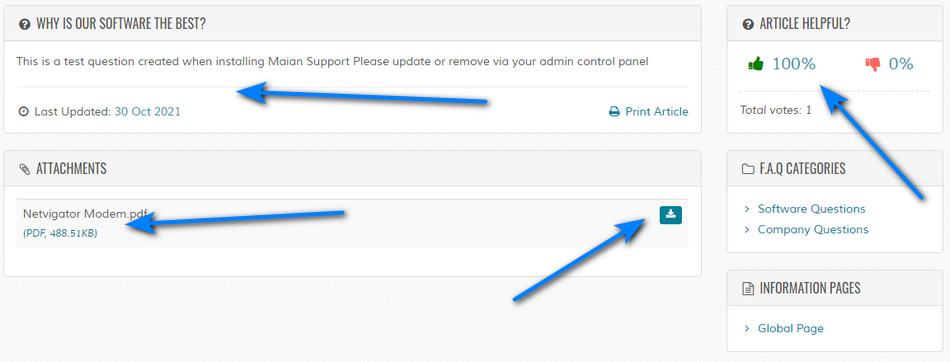
Voting area will display if voting is enabled in settings. Click the thumbs to vote. Nothing else displays on the frontend, this is for backend reference only.
If attachments are present, they will display below the question.
The printer friendly version utilises the "Print Friendly" browser plugin. More info here. Code can be updated or removed in the following file:
content/*theme*/html/js/print-friendly.htm