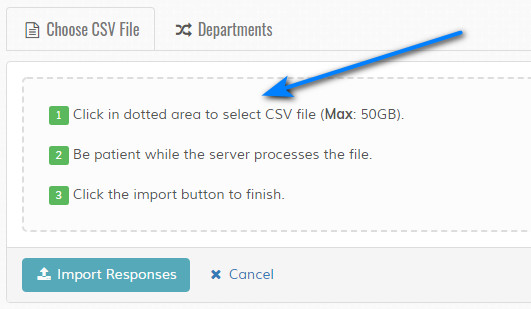Batch Import
Overview
Enables batch importing of standard (or canned) responses. Please read carefully. Click example images to display full size version in new tab/window.
Upload / CSV Format
To upload, follow the instructions on screen. Once you upload the file, the server will process it before you submit, so be patient and wait for the "Import Responses" button
to become available. It is greyed out initially. Once ready you can complete the import or cancel and reload.
Each line must contain a title and response. One per line. Example: "Response Title One","Response Text One"
"Response Title Two","Response Text Two"
"Response Title Three","Response Text Three"
"Response Title Four","Response Text Four"
"Response Title Five","Response Text Five" Note that the default enclosure character and delimiter are used in this example. This may differ with your own data. Click the "Example CSV" link for a test CSV.
Each line must contain a title and response. One per line. Example: "Response Title One","Response Text One"
"Response Title Two","Response Text Two"
"Response Title Three","Response Text Three"
"Response Title Four","Response Text Four"
"Response Title Five","Response Text Five" Note that the default enclosure character and delimiter are used in this example. This may differ with your own data. Click the "Example CSV" link for a test CSV.
Departments
Use the checkboxes to specify which departmets the imported responses apply to. If you click "Clear Existing" it will clear the current categories for
the selected categories ONLY before the import is actioned.