Frontend Overview (Store)
Interface
This section details briefly the store screens and operations. Please read carefully, thank you.
Category Listing
The category listing screens are clean and simple.
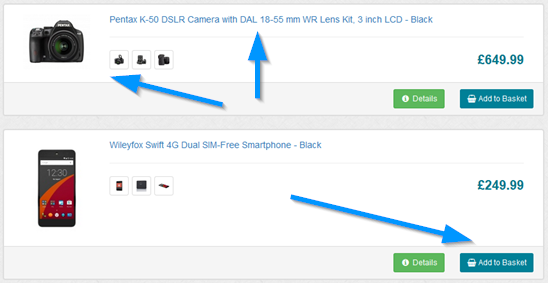
Click product name or "Details" button to load product page. Click images for larger preview and "Add to Basket" button to add product to basket. If product requires other options to be added, a message is seen telling visitors they must add the product to their basket via the actual product page.
Each category list / search results page has a filter option to filter results.
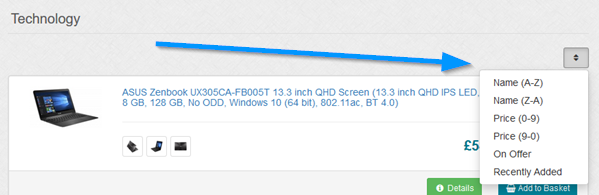
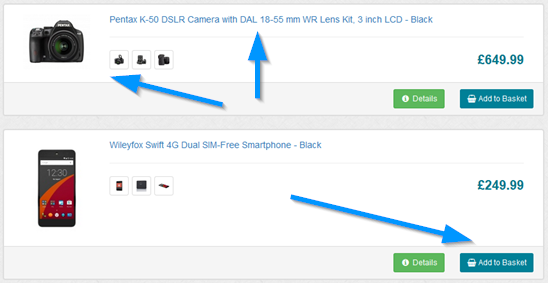
Click product name or "Details" button to load product page. Click images for larger preview and "Add to Basket" button to add product to basket. If product requires other options to be added, a message is seen telling visitors they must add the product to their basket via the actual product page.
Each category list / search results page has a filter option to filter results.
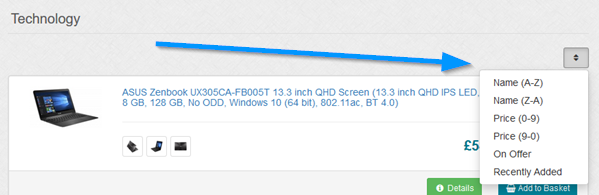
Product Screen
The main areas of the product screen are the tabs, social buttons (see below) and related products, which load if applicable and are set when
you add a product. Comments are only shown if enabled.
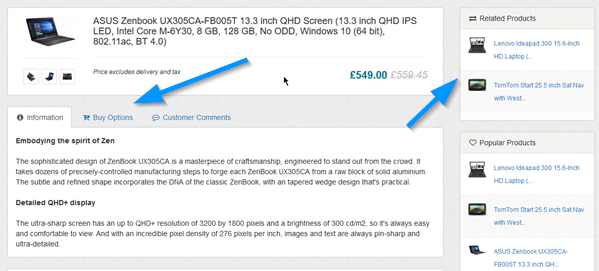
To add buy options to basket, select tab and enter quantity values.
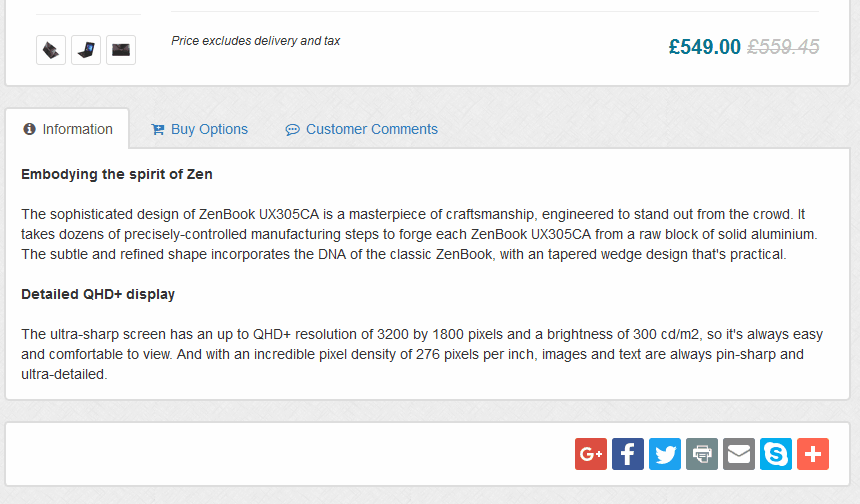
The comments section is powered by Disqus.
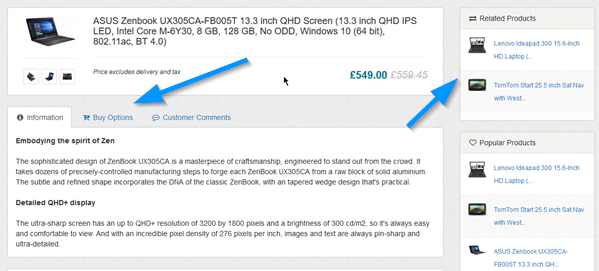
To add buy options to basket, select tab and enter quantity values.
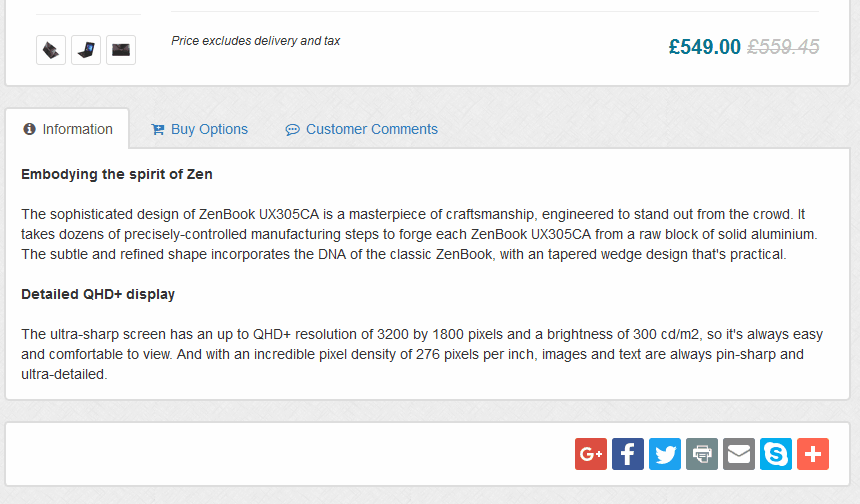
The comments section is powered by Disqus.
Specials
Specials are based ONLY on the first product option for each product. The first option should ALWAYS be the main product as mentioned on
the add product screen. Other options are not searched for with specials. Once loaded, specials can be filtered by category.
Sub Categories
If sub categories are applicable, they will display in the right menu when viewing main category.
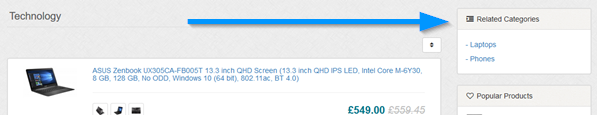
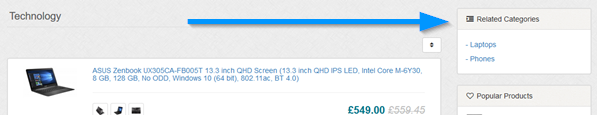
Popular Products
Popular products are shown in the right menu. These are based on sales, or latest products if you have no sales.
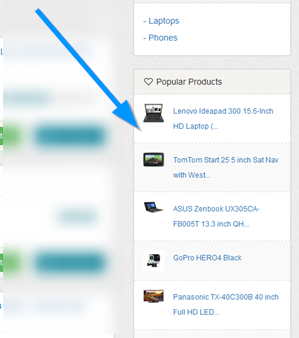
Text truncates to keep the view tidy. To change values or change limit to display (default 10), edit 'control/userdef.php' file.
Note that if a category is loaded, popular products will shown ONLY for that category.
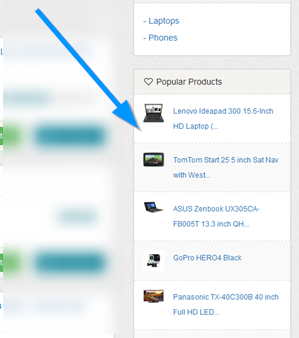
Text truncates to keep the view tidy. To change values or change limit to display (default 10), edit 'control/userdef.php' file.
Note that if a category is loaded, popular products will shown ONLY for that category.
Search Products
The search box is located via the off canvas menu. You can also search based on a price range, also via the off canvas menu. Use the sliders to set price.
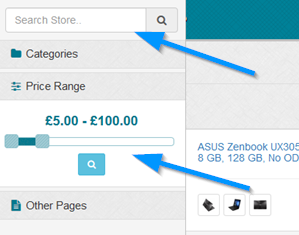
Once the search is performed, results can be filtered by category.
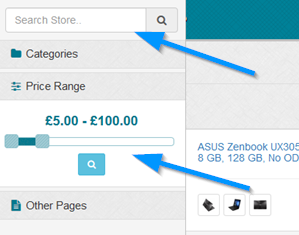
Once the search is performed, results can be filtered by category.
Social Networks
Maian Coin supports addThis®, a popular FREE social share system that adds social share buttons to your product pages. It is recommended you utilise the power of social networks. More info on AddThis here.If enabled, appears as below on a product page.
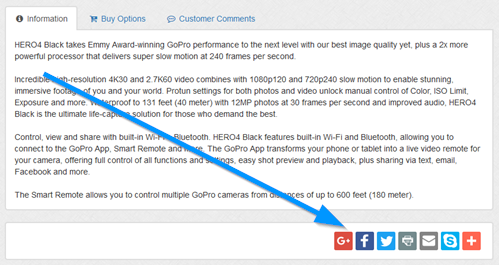
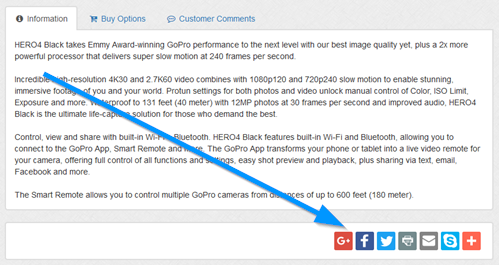
Responsive Navigation Menu
To maximise screen space and for better mobile performance, categories, product search and additional pages (if enabled) are active via an off canvas
menu. Click the icon to display the menu. Click anywhere off the menu to hide.
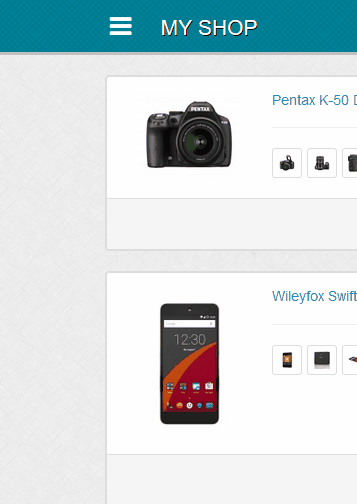
State is maintained, so for example, if the categories tab is clicked, on page reload this is still the selected option. If you want to have the sub categories displayed too, set the 'SHOW_MENU_SUB_CATS' constant to 1 in the 'control/userdef.php' file.
For the price search, initial parameters can be changed in the 'control/userdef.php' file.
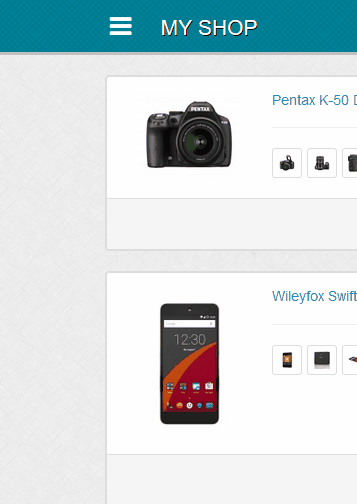
State is maintained, so for example, if the categories tab is clicked, on page reload this is still the selected option. If you want to have the sub categories displayed too, set the 'SHOW_MENU_SUB_CATS' constant to 1 in the 'control/userdef.php' file.
For the price search, initial parameters can be changed in the 'control/userdef.php' file.
Contact Form
A contact form is provided and is displayed on all pages in the footer.
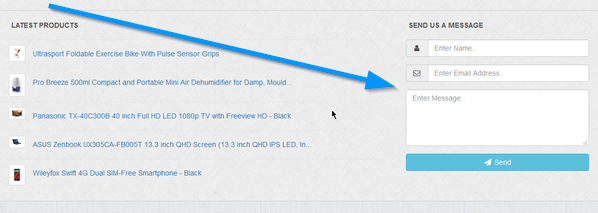
If you are having spam issues, Maian Coin supports the CleanTalk API as well as a basic local anti spam capture. Enable either in your email settings.
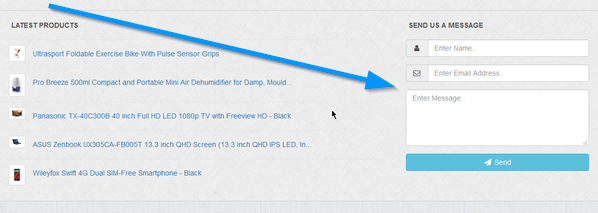
If you are having spam issues, Maian Coin supports the CleanTalk API as well as a basic local anti spam capture. Enable either in your email settings.
Theme Based
Maian Coin is theme based and has a theme switcher. You can load different themes at different times of the year. Useful for holiday themes etc..
Manage themes in your admin control panel.
Manage themes in your admin control panel.
Online / Offline
Easily switch your store offline via the admin control panel. Useful for site maintenance.
If auto enable date is set, make sure you have a cron job set up.
If auto enable date is set, make sure you have a cron job set up.
Cache System
Maian Coin has an effective cache system, this reduces load time on databases by retrieving cached files rather that repeatedly querying the
database, which can cause a heavy load on servers with stores. Once the system is up and running ok you should enable
the cache in your admin control panel.