Help Topics
Overview
This feature lets you assign help topics to the license creation fields a visitor is required to fill out. Domain,IP and/or MAC address (MAC restrictions are available ONLY in ionCube Cerberus editions) will be determined by the encoding string flags {DOMAIN}, {IP} & {MAC}. Other fields shown will be field properties where you have specified the "Field" type as "Yes" when adding a product.
More information on adding new products here.
More information on adding new products here.
Product Name
Choose product name to refresh available property values.
Property Value
This will be domain/IP/MAC (MAC restrictions are available ONLY in ionCube Cerberus editions) or any property option where the "Field" value is "Yes". A field type set to "Yes" is one where a visitor has to enter information to create their license. For example:
For example, lets assume a product has been added and I have 2 field properties with the "Field" flag set to "Yes".
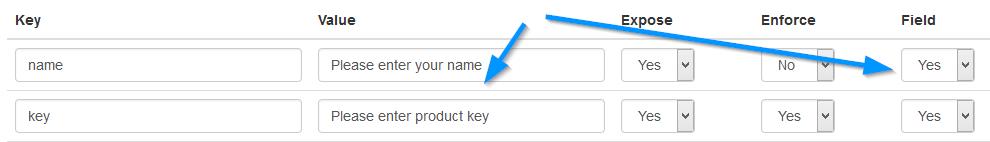
This means that a visitor is required to enter their name and product key. Lets take a look at the view the visitor has when logging in to create their license:
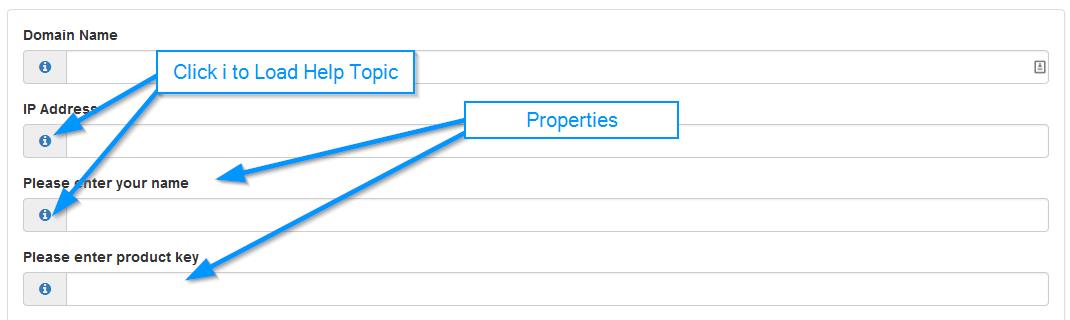
Note that the "i" icons are what load the help topics. So, each help topic gives a visitor some information on what to key in when creating their license.
When loading your product from the products drop down on the admin help topic page, we see the fields applicable to the visitor view.
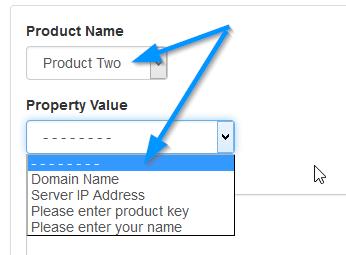
For example, lets assume a product has been added and I have 2 field properties with the "Field" flag set to "Yes".
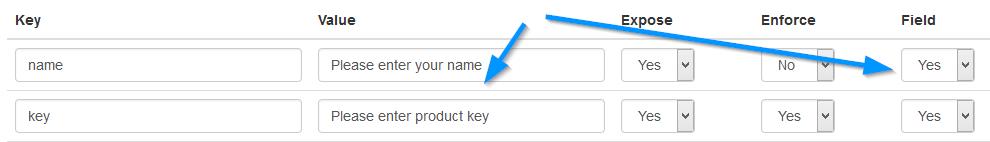
This means that a visitor is required to enter their name and product key. Lets take a look at the view the visitor has when logging in to create their license:
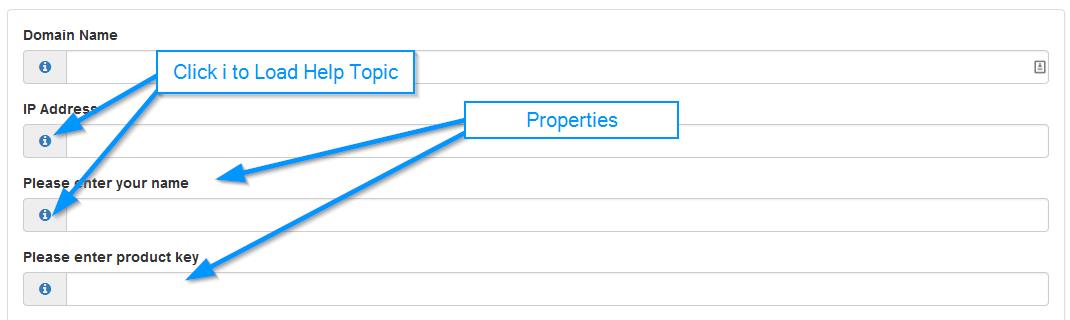
Note that the "i" icons are what load the help topics. So, each help topic gives a visitor some information on what to key in when creating their license.
When loading your product from the products drop down on the admin help topic page, we see the fields applicable to the visitor view.
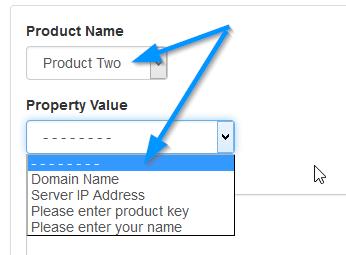
Help / Information
Enter information the visitor sees when clicking the help topic icon.
Example, lets say I have selected "Domain Name" from the drop down and added some help text information.
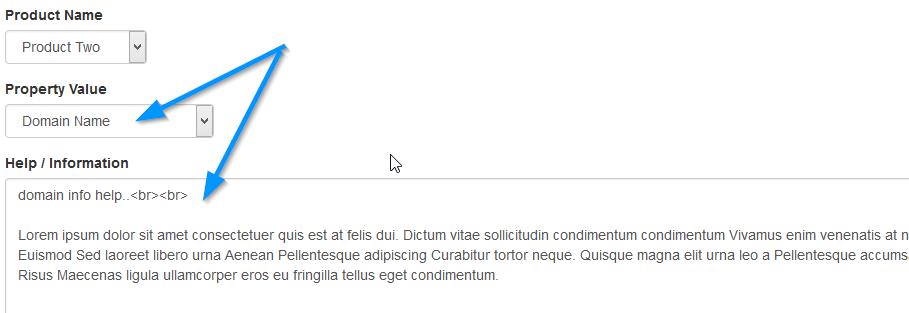
The visitor clicks the "Domain Name" help topic icon:
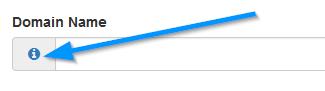
They now view the help topic text in a small pop up help window.
You can use the Wysiwyg editor to format the display and easily add images or media content to your post/text.
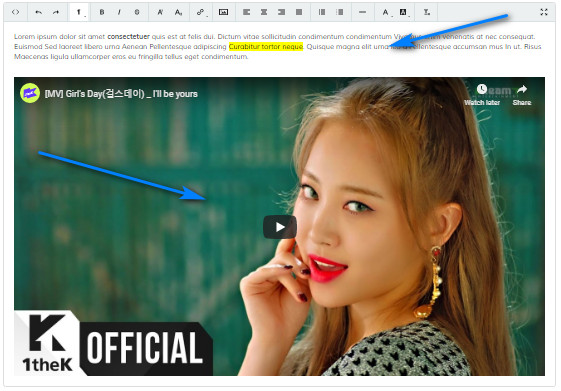
More info here.
Example, lets say I have selected "Domain Name" from the drop down and added some help text information.
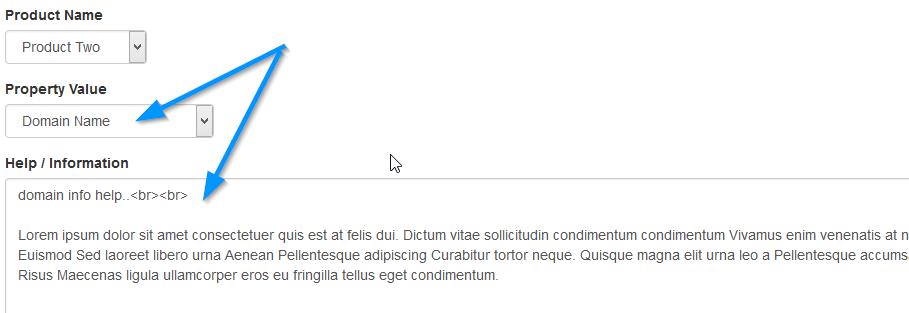
The visitor clicks the "Domain Name" help topic icon:
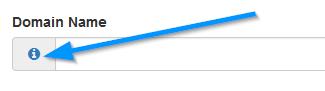
They now view the help topic text in a small pop up help window.
You can use the Wysiwyg editor to format the display and easily add images or media content to your post/text.
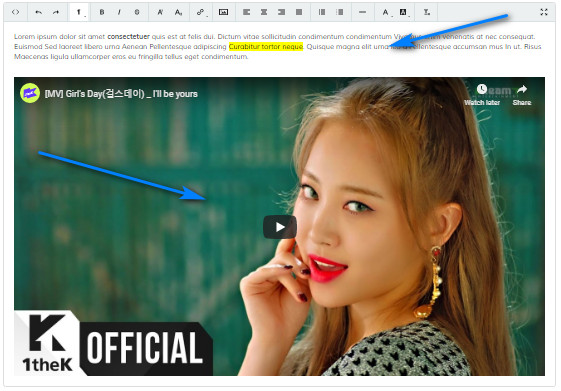
More info here.