Members
Overview
Here you can manage your members. Note that the free version may have restrictions on the amount of
members that can be added.
Add New Member
To add new member select the option from the button top right.
Export Members
To export members select the option from the button top right.
Search Members
To search members select the option from the button top right.
Contact Member
To contact member click the icon to launch the message window.
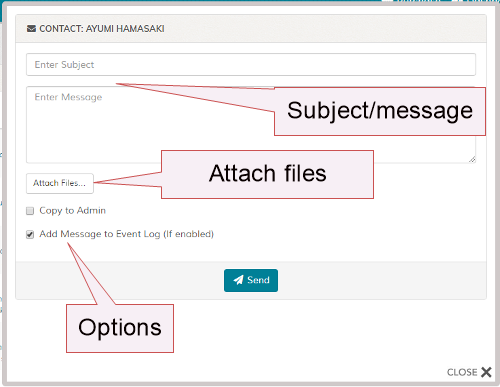
For accounts not active, subscription variables will be shown beneath the message area. For all, the following can be used in the message body:
{NAME} = Member Name/Username
{PACKAGE_NAME} = Package Name
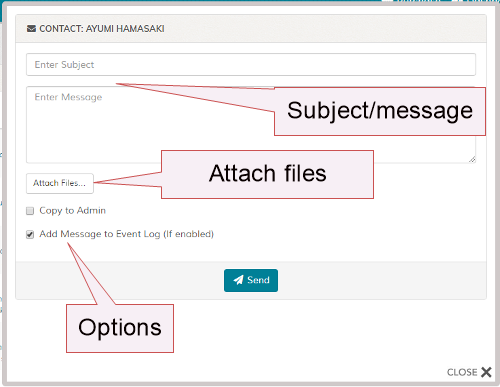
For accounts not active, subscription variables will be shown beneath the message area. For all, the following can be used in the message body:
{NAME} = Member Name/Username
{PACKAGE_NAME} = Package Name
Member Notes
To add/view member backend notes icon to launch the message window.
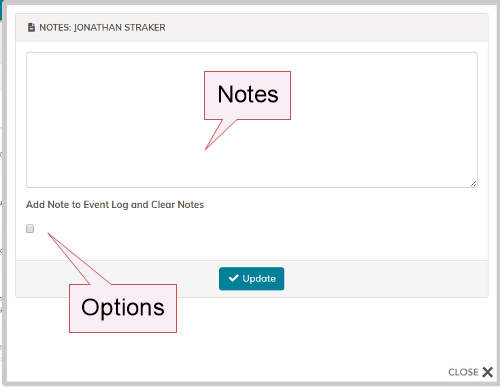
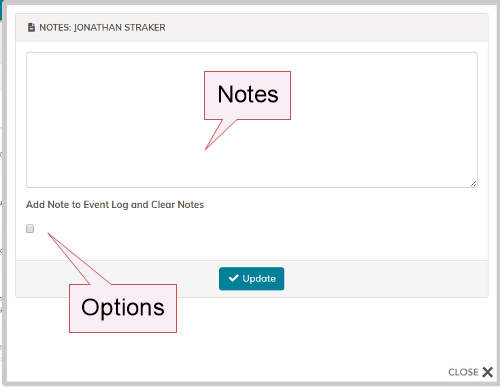
Member Event Log
To view the member event log click the icon. More info here.
Edit/Delete
To edit a member click the icon. To delete, check relevant boxes, then use the 'Delete' button.
NOTE: When deleting members, the system will ping the Stripe API if any member paid via Stripe. A report will be shown after detailing if the subscription was cancelled or not. If the subscription could not be cancelled, you'll need to manually cancel it via your Stripe control panel.
NOTE: Cancellation confirmation emails are not sent if a member is deleted!
NOTE: When deleting members, the system will ping the Stripe API if any member paid via Stripe. A report will be shown after detailing if the subscription was cancelled or not. If the subscription could not be cancelled, you'll need to manually cancel it via your Stripe control panel.
NOTE: Cancellation confirmation emails are not sent if a member is deleted!