Collections
Overview
Music files are grouped into collections. A collection can be a set album/CD or a random group of tracks. This page
explains briefly the main operations for this screen.
Add New Collection
New collections can be added via the add option in the menu or via the drop down at the top of the manage collections page.
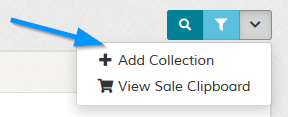
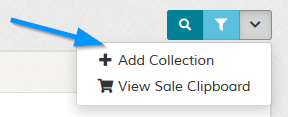
Search Collections
To search collections click the search button to reveal the search box.


Filter Collections
To filter collections click the filter button to show available filters


Edit Collections
Click the pencil icon to edit collections
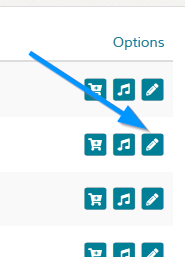
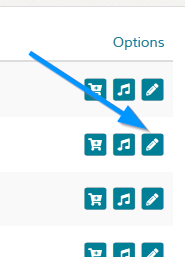
Copy Collection
Click the copy icon to copy collection
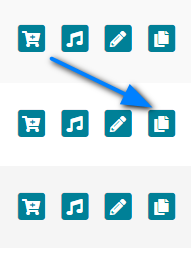
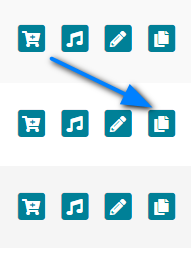
Add Tracks
To add tracks to collection click the music icon.
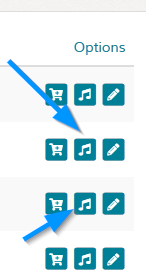
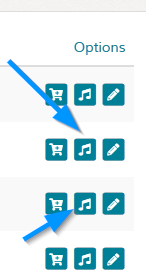
Delete Collections
Use the checkboxes to delete collections.
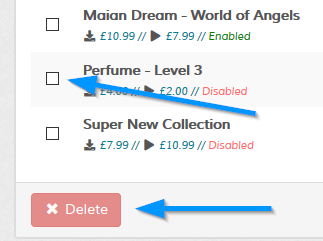
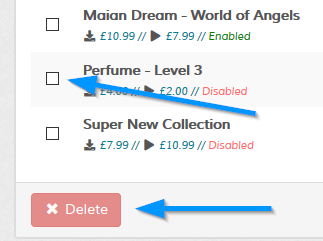
Sale Clipboard
You can place collections onto the sale clipboard to later use on the add sale screen. A pop up window will
appear once an item has been added. To add items to the sale clipboard click the cart icon.

To view the sale clipboard at any time, select the option from the main dropdown.


To view the sale clipboard at any time, select the option from the main dropdown.
