Sale Clipboard
Overview
Lets you copy sales items to a clipboard for retrieval on the add new/edit sale pages. The data is stored in the database, so if you
log out and back in, the clipboard will retain the data. Collections and tracks can be added to the clipboard. Note that the clipboard doesn't check
if data already exists, so clicking the same clipboard link twice will result in the item being added twice.
Clipboard Window
The following is a typical screenshot from the clipboard window:
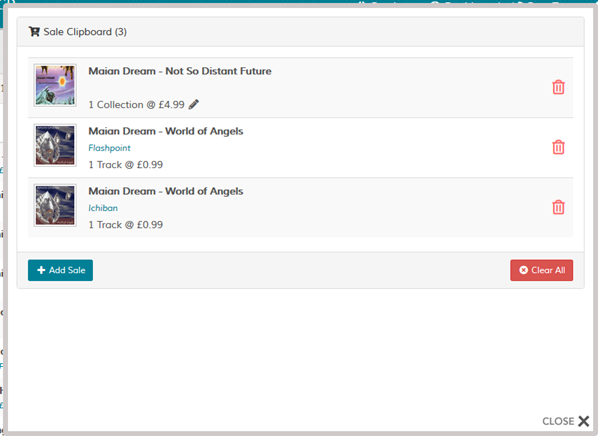
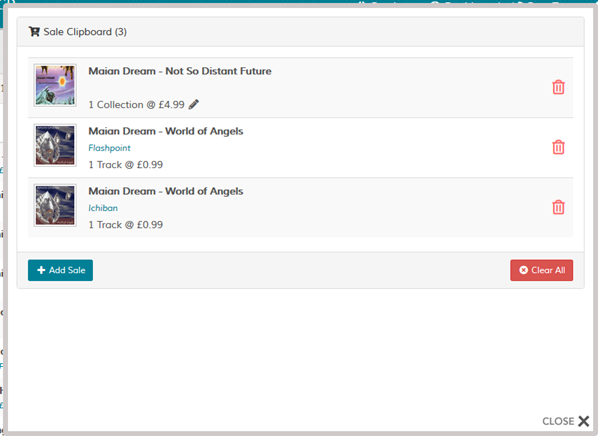
Options
To delete an entry click the icon. To clear all, click the 'Clear All' link.
Click the icon to select download price or physical CD price. Appears ONLY if entry is collection.
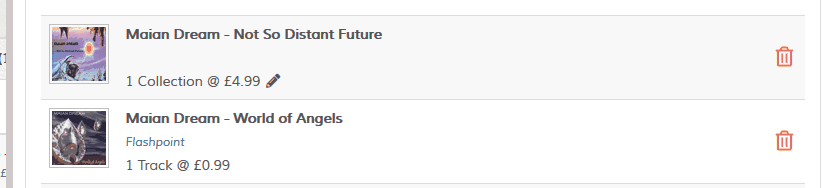
Click the icon to select download price or physical CD price. Appears ONLY if entry is collection.
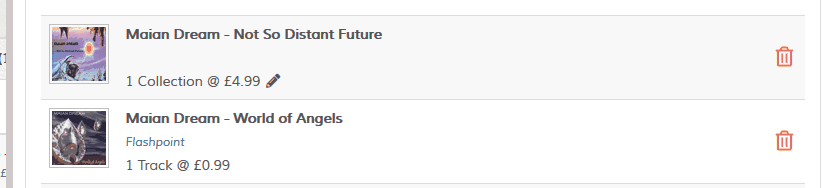
Add to Sale Clipboard
You can add to the sale clipboard on the collection and manage tracks pages.
Add to Sale
Refer to the add new sale page for more info. The "Add Sale" link in the clipboard
window (as seen above) will launch the add sale screen.