Manage Tracks
Overview
Displays list of music files/tracks in collection.
Add New Tracks
New tracks can be added via the add option in the menu at the top of the manage tracks page.
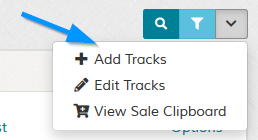
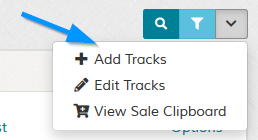
Search Tracks
To search tracks click the search button to reveal the search box.


Filter Tracks
To filter tracks click the filter button to show available filters


Edit Tracks
Tracks can be edited via the option in the menu at the top of the manage tracks page.
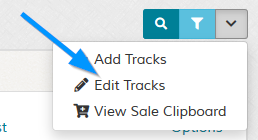
More on the edit tracks screen here.
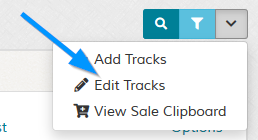
More on the edit tracks screen here.
Add Tracks to Sale Clipboard
To add tracks to the sale clipboard (for adding new sale), click the add button.
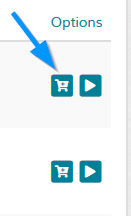
More info on the sale clipboard here.
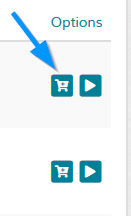
More info on the sale clipboard here.
Play Tracks
To play track, click the play button.


Delete Tracks
Use the checkboxes to delete tracks. Deleting a track will not delete the music file attached to the track.
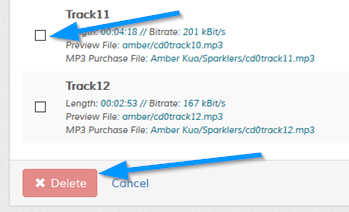
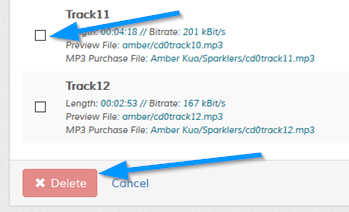
View Sale Clipboard
You can view the current sale clipboard via the option in the menu at the top of the manage tracks page.
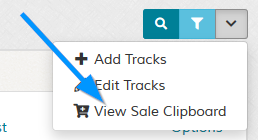
More info on the sale clipboard here.
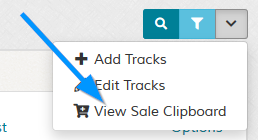
More info on the sale clipboard here.
Track Position - Drag/Drop
To change the track order, drag and drop the rows.