Edit Tracks
Overview
Enables you to edit existing tracks.
Jump to Add Tracks
If you need to add more tracks, you can do so via the "Add Tracks" button.

More info on adding tracks here.

More info on adding tracks here.
Track Info
Edit track info. Each option should be self explanatory. Track length must always be in the form 00:00:00 (hh:mm:ss). No other characters are allowed in this box. To disable a track leave the cost field blank. Entering 0.00 or 0 will assume the track is available and it's free.
Preview File
To add a preview, start typing a keyword in the preview box and an auto complete option will appear with search
results. Click on the track which is your preview. Screenshot example below:
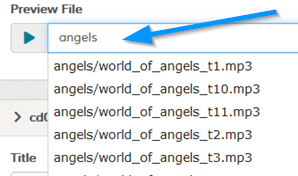
When the preview file has loaded you can click the play icon to play the preview.

Note that the auto complete only starts after min 3 characters are typed, to change this edit the 'AUTO_COMPLETE_MIN_LENGTH' value in the 'control/options.php' file.
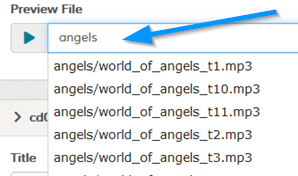
When the preview file has loaded you can click the play icon to play the preview.

Note that the auto complete only starts after min 3 characters are typed, to change this edit the 'AUTO_COMPLETE_MIN_LENGTH' value in the 'control/options.php' file.