Add New Tracks
Overview
Enables you to add tracks to collection.
DO NOT have foreign characters in file names as they may not be recognised by the system. PHP doesn't handle unicode filenames
across operating systems too well. That said, the higher PHP you have may result in better output. If you don't see your file listed, rename it!
Select Folder
On initial load you will be asked to choose a main folder. Select folder from drop down.
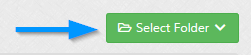
If no folders exist, please add your folders to your secure folder. Music files can be in the root of your secure folder or in sub folders.
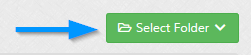
If no folders exist, please add your folders to your secure folder. Music files can be in the root of your secure folder or in sub folders.
Track Info
Maian Music will attempt to read the tag data, but this
may not always be possible if the information doesn't exist. In this case, enter data manually.
GetID3 is used to read tracks. The tag reader can be deactivated in the 'control/options.php' file.
GetID3 doesn't appear to work too well for tracks that have foreign characters in track titles. If you see a blank box or a load of question marks, rename manually. As far as we can see there is no fix for this.
Enter information for each track. Each option should be self explanatory. Track length must always be in the form 00:00:00 (hh:mm:ss). No other characters are allowed in this box. Entering 0.00 or 0 will assume the track is available and it's free.
To select track to be added, make sure the "Add" checkbox is selected.
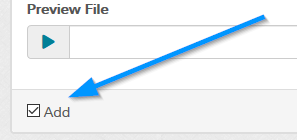
The music system doesn't check for duplicates. If you accidentally add a track to a collection that already exists, you can delete it from the manage tracks screen.
GetID3 is used to read tracks. The tag reader can be deactivated in the 'control/options.php' file.
GetID3 doesn't appear to work too well for tracks that have foreign characters in track titles. If you see a blank box or a load of question marks, rename manually. As far as we can see there is no fix for this.
Enter information for each track. Each option should be self explanatory. Track length must always be in the form 00:00:00 (hh:mm:ss). No other characters are allowed in this box. Entering 0.00 or 0 will assume the track is available and it's free.
To select track to be added, make sure the "Add" checkbox is selected.
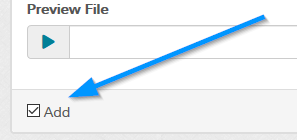
The music system doesn't check for duplicates. If you accidentally add a track to a collection that already exists, you can delete it from the manage tracks screen.
Preview File
To add a preview, start typing a keyword in the preview box and an auto complete option will appear with search
results. Click on the track which is your preview. Screenshot example below:
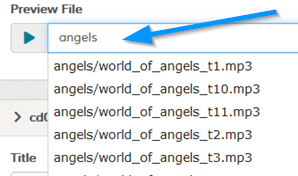
When the preview file has loaded you can click the play icon to play the preview.

Note that the auto complete only starts after min 3 characters are typed, to change this edit the 'AUTO_COMPLETE_MIN_LENGTH' value in the 'control/options.php' file.
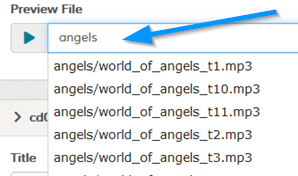
When the preview file has loaded you can click the play icon to play the preview.

Note that the auto complete only starts after min 3 characters are typed, to change this edit the 'AUTO_COMPLETE_MIN_LENGTH' value in the 'control/options.php' file.
Before adding, clear current tracks for "XXX" collection
Lets you clear all previous collection music tracks before adding new tracks.