System Status
Overview
System status for your store website. Useful if you need to take your site offline for maintenance.
Store Status > System Online
Enable or disable system
Store Status > Offline Reason
Enter reason for site being offline. You can use the Wysiwyg editor to format the display and easily add images
or media content.

More info here.

More info here.
Auto Enable > Set Date
If required you can have the site automatically reactivate itself on a certain date / time. Click in box to launch calendar and select date / time. Use sliders to select time.
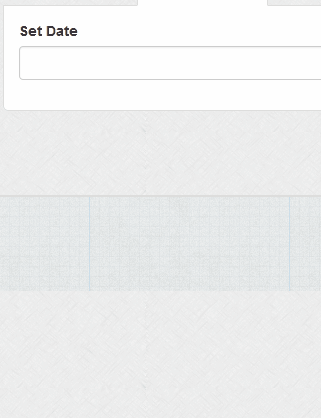
Note that for auto activation, you will need to set up a cron job. More information here.
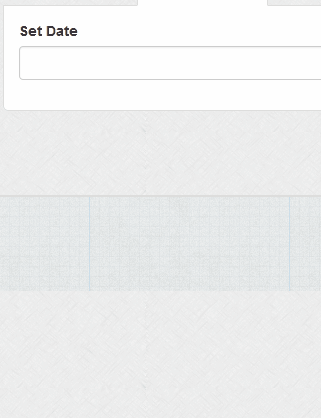
Note that for auto activation, you will need to set up a cron job. More information here.