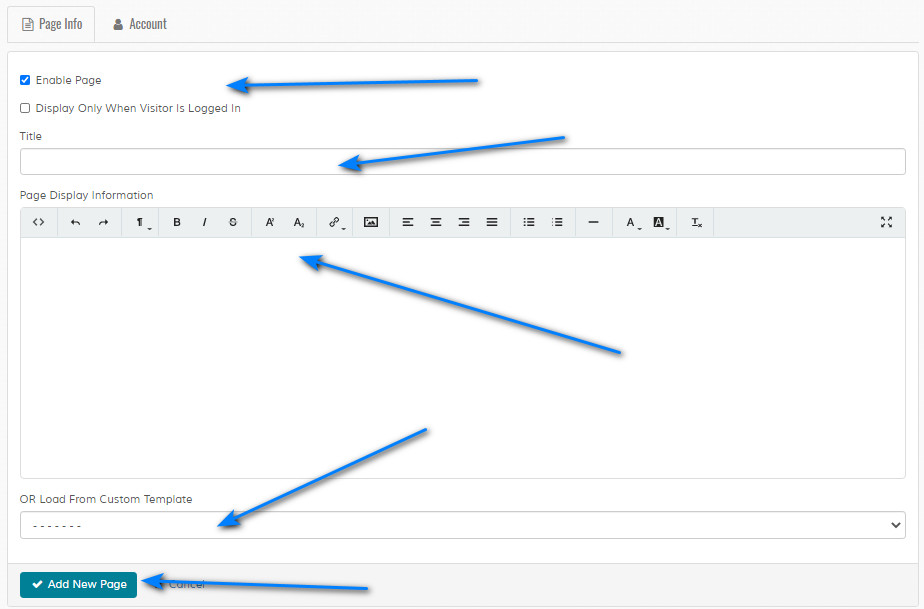Add New Page
Overview
Enables adding of new pages. Please read carefully. Click example images to display full size version in new tab/window.
Page Options
Enable Page - Enables Page.
Display Only When Visitor Is Logged In - Useful if you only want a page for a specific visitor. Used in conjunction with accounts tab. See below.
Title - Enter title for new page.
Page Display Information - Enter page information text. Code formatting is allowed via a Wysiwyg editor. More info here.
OR Load From Custom Template - If set, loads file in 'content/**theme**/custom-templates' folder. Useful if you need to add custom javascript or PHP code etc. See 'README.txt' file in 'content/**theme**/custom-templates' folder for more information. Custom template file should exist in all theme folders.
Display Only When Visitor Is Logged In - Useful if you only want a page for a specific visitor. Used in conjunction with accounts tab. See below.
Title - Enter title for new page.
Page Display Information - Enter page information text. Code formatting is allowed via a Wysiwyg editor. More info here.
OR Load From Custom Template - If set, loads file in 'content/**theme**/custom-templates' folder. Useful if you need to add custom javascript or PHP code etc. See 'README.txt' file in 'content/**theme**/custom-templates' folder for more information. Custom template file should exist in all theme folders.
Accounts
If the "Display Only When Visitor Is Logged In" option is checked you can restrict the page view to specific accounts. To locate accounts, start typing
in the box. A list of accounts will be shown if found. Select the accounts you want to restrict. If left blank, page appears to ALL accounts. Note that if
the "Display Only When Visitor Is Logged In" option isn't checked, the search box is greyed out. Selected accounts will appear beneath the box. Also note that
the action isn't complete until the main "Add" or "Update" button is clicked.