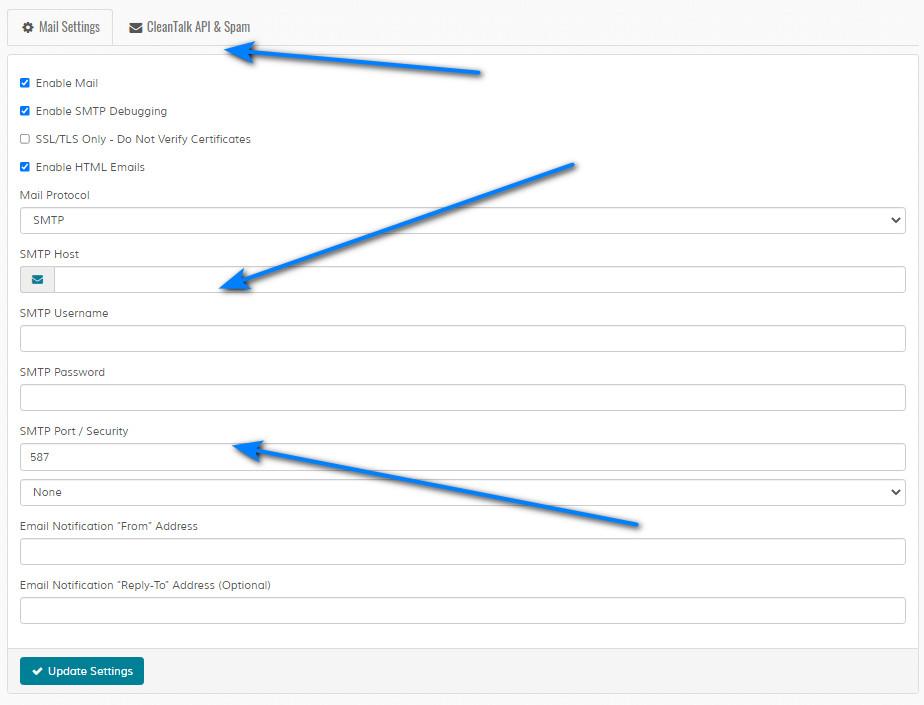Mail Settings
Overview
Enables updating of system mail settings. Please read carefully. Click example images to display full size version in new tab/window.
Note this is the general mail settings, not the settings for opening tickets by email, which are here.
Note this is the general mail settings, not the settings for opening tickets by email, which are here.
Mail Settings
Enable Mail - Enabled system mailer. If disabled, no emails will be sent. SMTP is recommended, but the PHP mailer is also supported. Using a good mail server like Mailgun can ensure less messages get flagged as spam. Mailgun offer 10,000 emails for free each month. There are other
paid options available. Note that we are NOT in any way affiliated with Mailgun, it's simply a recommendation.
Enable SMTP Debugging - Do you wish to enable the smtp debug log? Can be useful for identifying mail issues. If enabled, all smtp operations are logged to the "logs" folder, which must be writeable. If you wish to debug the php mail function you must view your internal mail logs.
SSL/TLS Only - Do Not Verify Certificates - Changes were made to openssl in PHP 5.6 which may cause your emails to fail if you don't have your SSL certificate installed correctly. If you are using TLS for example and feel that TLS offers a high enough level of security, you can use this option to disable the verification of certificates.
Enable HTML Emails - In SMTP mode, emails are sent in plain text and HTML formats. You may wish to disable HTML emails if you find you are having problems with certain display or spam blockers.
Mail Protocol - SMTP - If you prefer to use a SMTP service or server. This is generally more reliable, but can be disabled on many shared servers.
PHP Mail Function - Assumes you have an internal mail server. If you choose this option, all other SMTP configuration options are ignored except Host and Port Number. For the PHP mail function host is generally "localhost" and port is 25, but check with your host. Also note that if this is enabled messages are ONLY sent in plain text format. Finally, some servers restrict outgoing messages to none internal mailboxes. If this fails you should try and use SMTP.
SMTP Host - Your smtp host. Usually server address or IP address. Click the envelope icon to send a test email.
SMTP Username - Your smtp username if authentication is required. Usually email address.
SMTP Password - Your smtp password if authentication is required.
SMTP Port / Security - Smtp port and security option if a security option is enabled and required. Common mail ports are 25 & 587 and 465 for SSL.
Email Notification "From" Address - From email header for tickets. From address visitors see in their mail program, which also defaults to the reply-to address.
Email Notification "Reply-To" Address (Optional) - Reply-to email header for tickets. If set, adds separate reply-to address. If blank, defaults to "from" address. This can be useful if you want replies to go to a certain mailbox if someone replies to ticket notifications. Note that if you are utilising the imap functions, the reply-to email will always be the reply-to address set for the imap account.
IMPORTANT: If you are using Gmail, DO NOT use your Gmail password. You MUST create an app specific password in your Google account and use that. Also,
ONLY use SSL if you have SSL installed. If you don't, you should use TLS. For the Gmail port ONLY use 465 or 587.
Enable SMTP Debugging - Do you wish to enable the smtp debug log? Can be useful for identifying mail issues. If enabled, all smtp operations are logged to the "logs" folder, which must be writeable. If you wish to debug the php mail function you must view your internal mail logs.
SSL/TLS Only - Do Not Verify Certificates - Changes were made to openssl in PHP 5.6 which may cause your emails to fail if you don't have your SSL certificate installed correctly. If you are using TLS for example and feel that TLS offers a high enough level of security, you can use this option to disable the verification of certificates.
Enable HTML Emails - In SMTP mode, emails are sent in plain text and HTML formats. You may wish to disable HTML emails if you find you are having problems with certain display or spam blockers.
Mail Protocol - SMTP - If you prefer to use a SMTP service or server. This is generally more reliable, but can be disabled on many shared servers.
PHP Mail Function - Assumes you have an internal mail server. If you choose this option, all other SMTP configuration options are ignored except Host and Port Number. For the PHP mail function host is generally "localhost" and port is 25, but check with your host. Also note that if this is enabled messages are ONLY sent in plain text format. Finally, some servers restrict outgoing messages to none internal mailboxes. If this fails you should try and use SMTP.
SMTP Host - Your smtp host. Usually server address or IP address. Click the envelope icon to send a test email.
SMTP Username - Your smtp username if authentication is required. Usually email address.
SMTP Password - Your smtp password if authentication is required.
SMTP Port / Security - Smtp port and security option if a security option is enabled and required. Common mail ports are 25 & 587 and 465 for SSL.
Email Notification "From" Address - From email header for tickets. From address visitors see in their mail program, which also defaults to the reply-to address.
Email Notification "Reply-To" Address (Optional) - Reply-to email header for tickets. If set, adds separate reply-to address. If blank, defaults to "from" address. This can be useful if you want replies to go to a certain mailbox if someone replies to ticket notifications. Note that if you are utilising the imap functions, the reply-to email will always be the reply-to address set for the imap account.
CleanTalk API & Spam
Note that the ban filter checks come first, this option second. If an email is rejected by the ban filter, the spam checks are not needed.
CleanTalk is a cost effective way of stopping spam in your helpdesk. It doesn't require a user to enter captcha's or verification codes to work, it works in the background. You can enable CleanTalk for standard tickets or imap tickets or both. More info on CleanTalk here.
CleanTalk API Key - Enter your CleanTalk API key.
Enable CleanTalk For Standard Tickets - Do you wish to enable CleanTalk for standard tickets? eg: Tickets created via the create ticket page.
Enable CleanTalk For Imap Tickets - Do you wish to enable CleanTalk for imap tickets? eg: Tickets created via email.
Enable CleanTalk For Account Sign Up - Do you wish to enable CleanTalk for account signup?
Enable CleanTalk Log - Click to enable CleanTalk logging. Logs all responses from CleanTalk. Can be useful for debugging.
The following are available for the 'Tickets by Email (Imap)' option only and DO NOT require the cleanTalk system to be enabled. If the CleanTalk system is enabled, this check comes first and the cleanTalk second.
(IMAP ONLY) Spam Score Header Name (To honour server restriction. eg: X-Spam-Score) - If your server is checking for spam (most servers use SpamAssassin), then a spam score header may be present with the spam score value. You'll need to contact your host if you aren't sure. If you enter an invalid value the Maian Support system will ignore the check. The SpamAssassin header is called 'X-Spam-Score';
(IMAP ONLY) Spam Ticket Detected When Spam Score Header is Greater Than or Equal To (0 to disable) - Enter the lowest value that you want Maian Support to reject messages. For example, if you enter 2, any messages that have a spam score value of 2 or more will be rejected. Enter whole or half values ONLY, anything else is stripped from the spam score header. Examples: 2, 3.5, 4 etc. Set to 0 to disable.
Note that the value that is in the spam score header in the actual emails is determined by your server. If the setting is too aggressive, make the changes on your server. Maian Support has no control over the values that are allocated to the spam score. So, for example if an email is incorrectly flagged as spam because of a spam score of 5, this is determined by your server settings.
For Standard Tickets Disable if Visitor is Logged In - Enable this to disable spam check if a visitor is logged in to their account when creating a ticket.
For Imap Tickets Disable if Account is Already Active - Enable this to disable spam check if an account is already verified and active when a ticket is received by email.
If Spam Ticket Detected, Add to Spam Tickets - If enabled, ticket isn't deleted, it get's moved to Spam Tickets. If not enabled, ticket is not allowed and deleted.
When Moving Tickets to Spam, Also Disable Account - If enabled, account is disabled when moving ticket to spam tickets screen. When account is disabled, tickets are not permitted.
Auto Delete Spam Tickets When Ticket is XX Days Old - If set, spam tickets are auto deleted that are a certain amount of days old. Set to 0 to disable. CleanTalk does NOT have to be enabled for this feature. Note that this option is actioned when the spam screen is visited in admin.
If CleanTalk is Disabled, Enable Basic Captcha - If you don't wish to utilise the cleanTalk system (so if the cleanTalk api key value is empty) you can enable a basic captcha to help prevent spam and protect your forms. This DOES NOT work for tickets opened by email. Captcha settings are in the 'control/classes/system/class.captcha.php' file.
Note that cleanTalk is not used on the Maian Support API. If you are utilising the API you should implement your own spam checks before submitting the data.
CleanTalk is a cost effective way of stopping spam in your helpdesk. It doesn't require a user to enter captcha's or verification codes to work, it works in the background. You can enable CleanTalk for standard tickets or imap tickets or both. More info on CleanTalk here.
CleanTalk API Key - Enter your CleanTalk API key.
Enable CleanTalk For Standard Tickets - Do you wish to enable CleanTalk for standard tickets? eg: Tickets created via the create ticket page.
Enable CleanTalk For Imap Tickets - Do you wish to enable CleanTalk for imap tickets? eg: Tickets created via email.
Enable CleanTalk For Account Sign Up - Do you wish to enable CleanTalk for account signup?
Enable CleanTalk Log - Click to enable CleanTalk logging. Logs all responses from CleanTalk. Can be useful for debugging.
The following are available for the 'Tickets by Email (Imap)' option only and DO NOT require the cleanTalk system to be enabled. If the CleanTalk system is enabled, this check comes first and the cleanTalk second.
(IMAP ONLY) Spam Score Header Name (To honour server restriction. eg: X-Spam-Score) - If your server is checking for spam (most servers use SpamAssassin), then a spam score header may be present with the spam score value. You'll need to contact your host if you aren't sure. If you enter an invalid value the Maian Support system will ignore the check. The SpamAssassin header is called 'X-Spam-Score';
(IMAP ONLY) Spam Ticket Detected When Spam Score Header is Greater Than or Equal To (0 to disable) - Enter the lowest value that you want Maian Support to reject messages. For example, if you enter 2, any messages that have a spam score value of 2 or more will be rejected. Enter whole or half values ONLY, anything else is stripped from the spam score header. Examples: 2, 3.5, 4 etc. Set to 0 to disable.
Note that the value that is in the spam score header in the actual emails is determined by your server. If the setting is too aggressive, make the changes on your server. Maian Support has no control over the values that are allocated to the spam score. So, for example if an email is incorrectly flagged as spam because of a spam score of 5, this is determined by your server settings.
For Standard Tickets Disable if Visitor is Logged In - Enable this to disable spam check if a visitor is logged in to their account when creating a ticket.
For Imap Tickets Disable if Account is Already Active - Enable this to disable spam check if an account is already verified and active when a ticket is received by email.
If Spam Ticket Detected, Add to Spam Tickets - If enabled, ticket isn't deleted, it get's moved to Spam Tickets. If not enabled, ticket is not allowed and deleted.
When Moving Tickets to Spam, Also Disable Account - If enabled, account is disabled when moving ticket to spam tickets screen. When account is disabled, tickets are not permitted.
Auto Delete Spam Tickets When Ticket is XX Days Old - If set, spam tickets are auto deleted that are a certain amount of days old. Set to 0 to disable. CleanTalk does NOT have to be enabled for this feature. Note that this option is actioned when the spam screen is visited in admin.
If CleanTalk is Disabled, Enable Basic Captcha - If you don't wish to utilise the cleanTalk system (so if the cleanTalk api key value is empty) you can enable a basic captcha to help prevent spam and protect your forms. This DOES NOT work for tickets opened by email. Captcha settings are in the 'control/classes/system/class.captcha.php' file.
Note that cleanTalk is not used on the Maian Support API. If you are utilising the API you should implement your own spam checks before submitting the data.