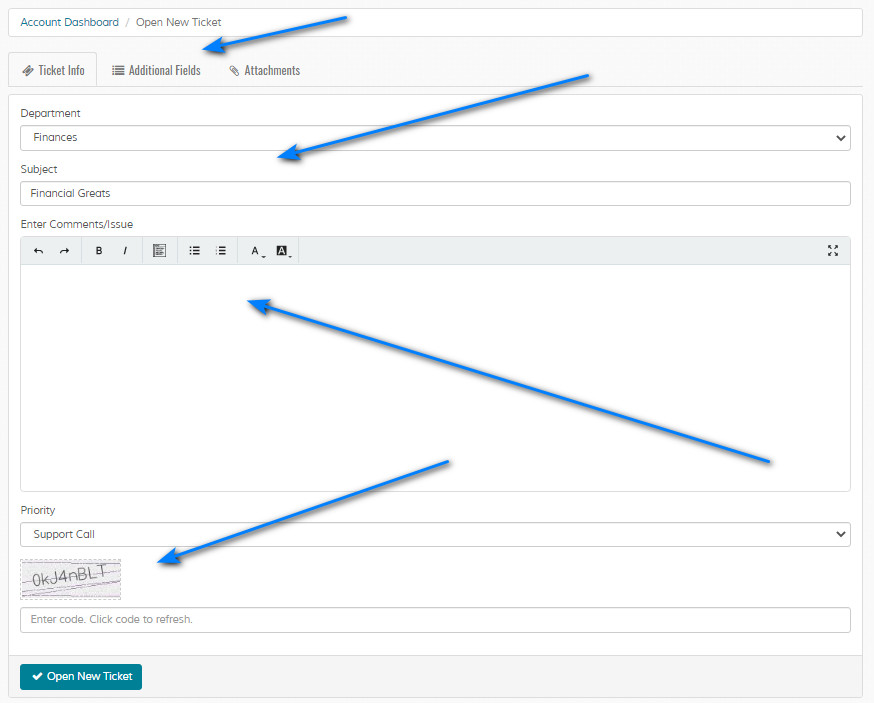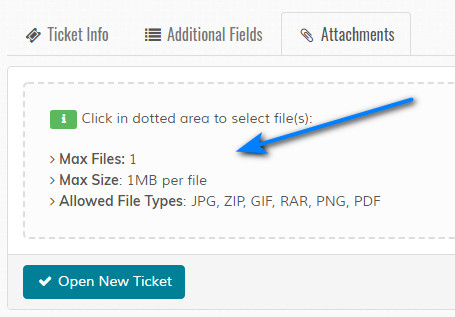Create Ticket
Overview
Enables visitor to create ticket. This option can be disabled in the settings. It can also be set to only allow visitors to open tickets if they are logged in. If they are not logged in and the create tickets option is enabled, an account will be auto created. Please read carefully. Click example images to display full size version in new tab/window.
Basic Options
Your Name - Name or alias. This option is NOT show if a visitor is logged in.
Email Address - Valid email address. This option is NOT show if a visitor is logged in.
Subject - Subject text for new ticket.
Department - Specify department. If applicable, may load custom fields (see below).
Priority - Specify priority.
Comments - Enter comments. Code formatting is allowed via a Wysiwyg editor. More info here.
Email Address - Valid email address. This option is NOT show if a visitor is logged in.
Subject - Subject text for new ticket.
Department - Specify department. If applicable, may load custom fields (see below).
Priority - Specify priority.
Comments - Enter comments. Code formatting is allowed via a Wysiwyg editor. More info here.
Custom Fields
If custom fields are set, they will load when a visitor selects a relevant department. See the following screenshot:
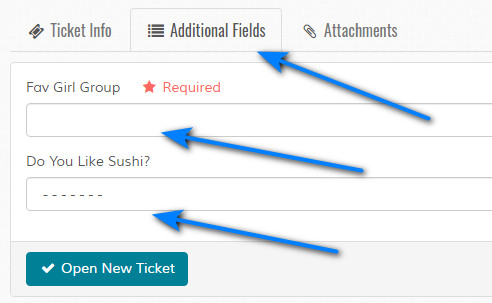
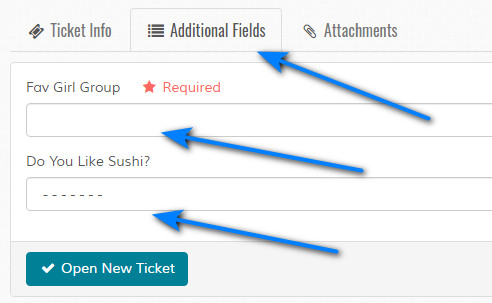
Attachments